Re-chiseled is a great and simple mod that only requires one tool to turn any stone or wood plank block into a variety of chiseled stone or wood blocks. The tool is simply a chisel and only requires an iron ingot and a stick. The chisel is more than just a tool, however, as it contains a fully functional menu to add and customize those blocks. All you need to do is right click with the chisel in hand and it will open the blank menu.

Then once you are in this menu, you can add whatever stone or wood plank block you want to chisel in to the slot next to the chisel icon. This will then populate the grid on the left with the options you have available.
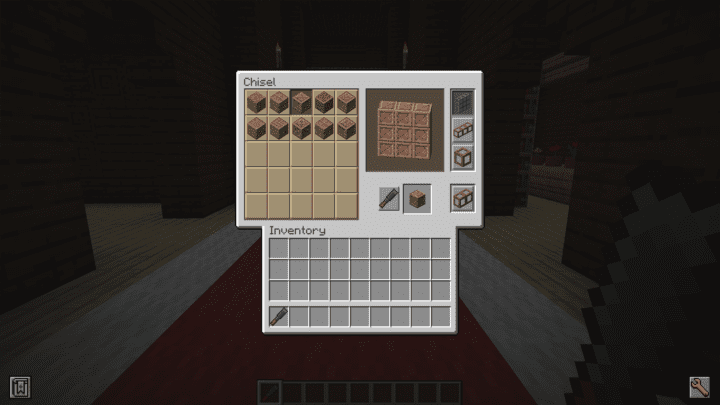
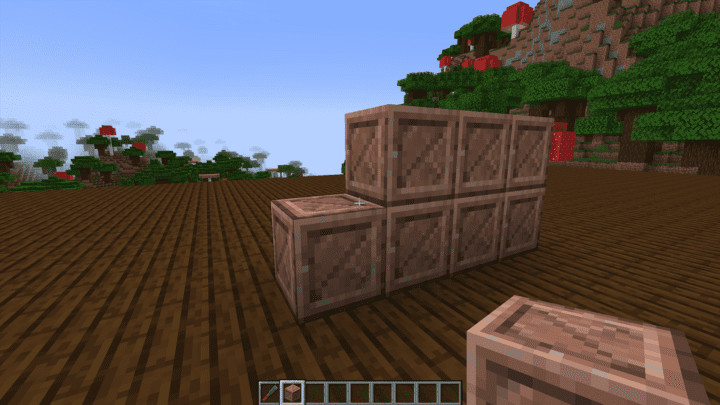
You can see a wide variety of designs that will vary depending on what block you want to alter. Some blocks offer more options and some will have fewer. You can even add cobblestone as an option and it will offer both normal and mossy stone varieties to choose from. Then all you have to do is select which one you want and you’ll be shown a preview of what that design will look like. You can change the previews with the three buttons on the far right from either a wall of those blocks or just a row or simply what a single block will look like. This can help your decision making by seeing how these blocks will look in those placements and if they fall in the aesthetic you’re looking for.
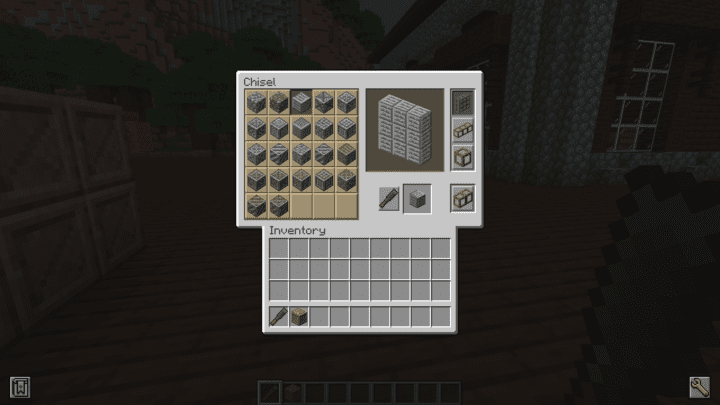
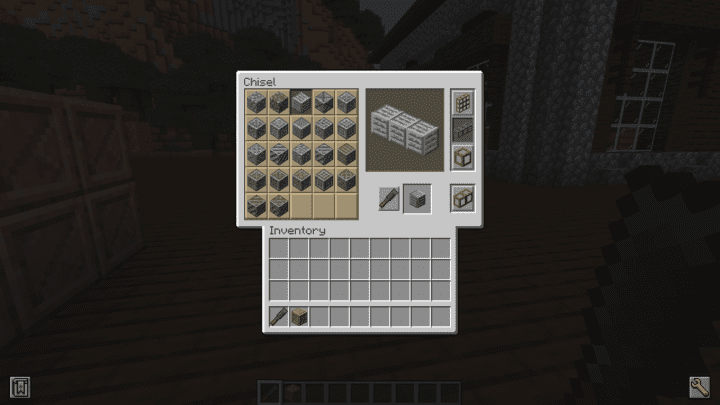
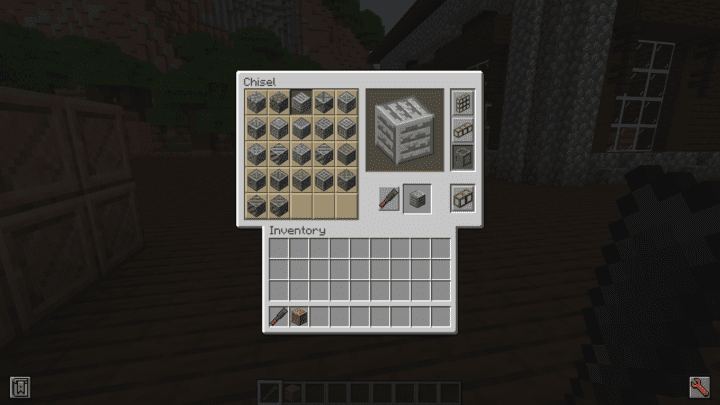
The wall option is perfect for the additional feature added with this mod to choose whether you want these chiseled blocks to connect when placed together or to not connect. The connected textures button is below the three preview options and can be toggled on and off if you want the blocks to connect their patterns when placed in either the row or wall configuration. This is a very handy feature that further expands the customization capabilities to over 300 different options and variations! Some of the designs will either just remove the edges of each block and offer repeated patterns and some will offer recessed designs contained in chiseled borders.
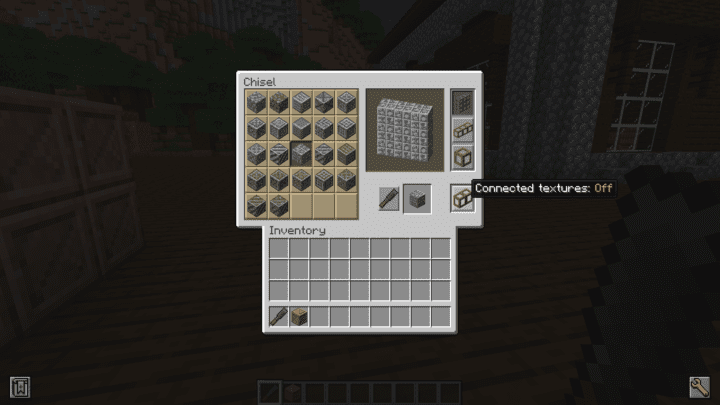
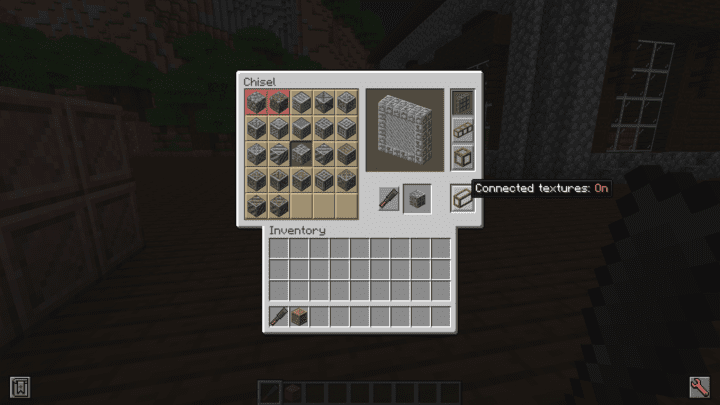
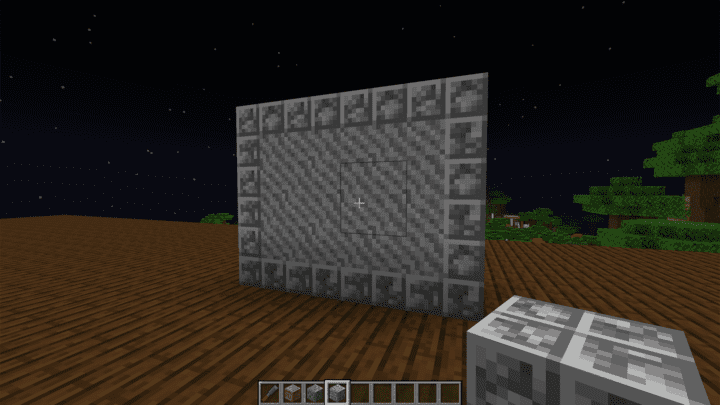
There’s also an option to apply the chiseled design to any of the same blocks found in your inventory and not to just one block. So if you have several stacks of that block in your inventory and you want all of them to be one design then click the chisel button to ‘Chisel All’ of them and it will apply to your entire inventory of that one block. When you hover over the chisel button you’ll see the blocks that will take on that particular pattern highlighted in your inventory. Simply click the chisel button and it will apply to all of them. You can also put existing chiseled designs back into the slot to be changed into any other design or back to normal. This can also be useful in creating multiple chiseled designs of the same block if you only hold on to the amount you need of one design, store those away and grab another stack to be another design and repeat as necessary. This way you can have an inventory of all the designs you need at your disposal and you won’t need to constantly open the chisel menu to craft additional options.

With the ability to chisel not just stone blocks but wood planks as well you open up the doors for so many varieties of custom designs and unique architectural structures. You will need two additional APIs installed, SuperMartijn642’s Core Lib found here, and SuperMartijn642’s Config Lib found here.
DownloadForumInstall Guide


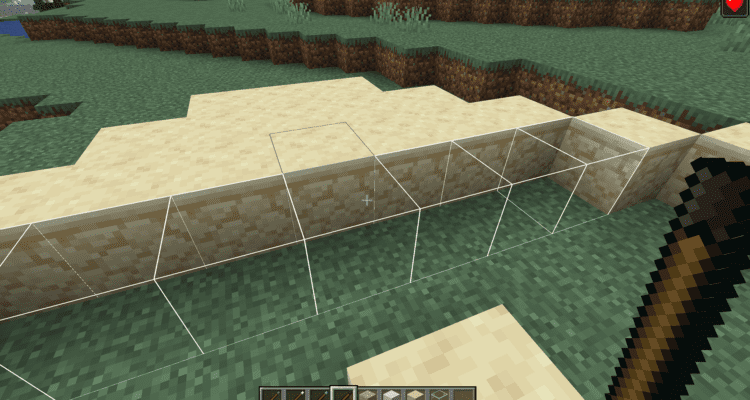
Comments