The JourneyMap mod is a great live mapper that’s super simple to use. It has a nice, clean interface and is very detailed both in the minimap and full map. Just hit ‘J’ to bring up the full map and options menu. You’ll see the map begin to populate and you can even have it fill in areas that you’ve already been to.

The minimap can be toggled to whatever corner you prefer and can even be toggled off with a hotkey. It also lists your current coordinates and can even be adjusted in size. This could be a much more useful function than simply carrying maps and constantly looking down as they update. The minimap can also display enemy mobs and animals nearby. You can toggle what is displayed on the minimap in the options menu as well. Sometimes you don’t need to see every entity so having the option to clean up the map is a useful feature.
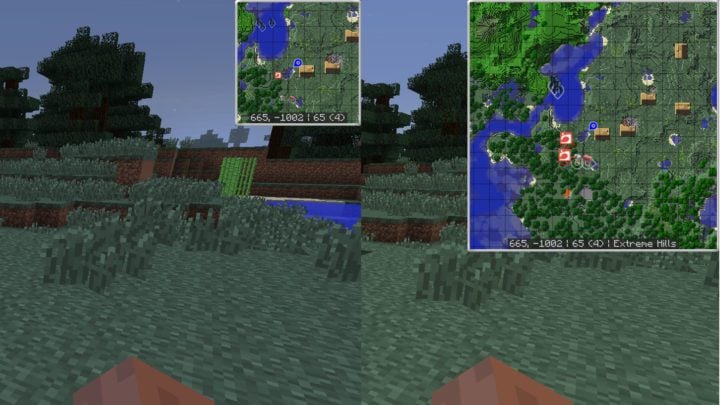
In the options menu you’ll see a variety of entities to have show up or not. You can even have the compass and clock visible and all you need to do is check or uncheck anything you want visible.

And there’s even more customization with the ability to change what types of icons show up for entities or players as well as size, shape and position of the minimap itself!
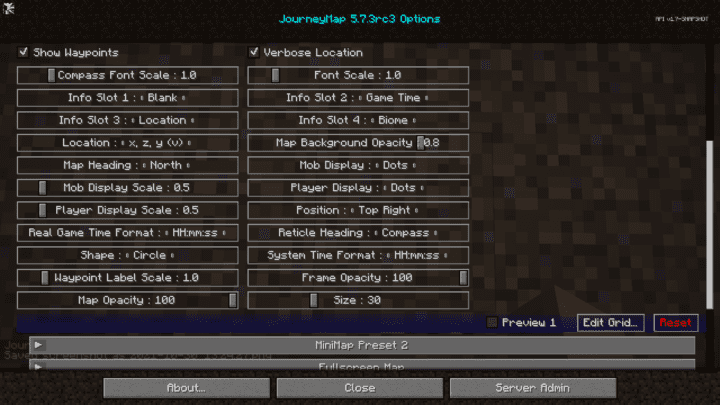
Another neat feature is the ability to automatically generate the map of the world you’re in. After hitting ‘j’ to open the map, just click the auto-map tab at the bottom and it will fill in those empty spaces. You can choose to generate the entire map or only the areas that you’ve already been to and are simply missing in Journeymap. Otherwise the map will generate those empty chunks as you visit them. But auto-map allows you to see mostly everything around you instead of trekking through the entire world. It’s very convenient if you’ve just started the mod with an already established world and don’t want to travel just see where everything lies. And it’s very useful to see where other biomes are or where key landmarks might be.


One of the best and most useful features is the waypoint generator. The default key is ‘B’ and you can hit that anywhere in your world to create a waypoint at that position. It’ll open up a menu to edit the name and color as well as the coordinates and any other key information. Then hit save and it will become an option to view in the full map menu.
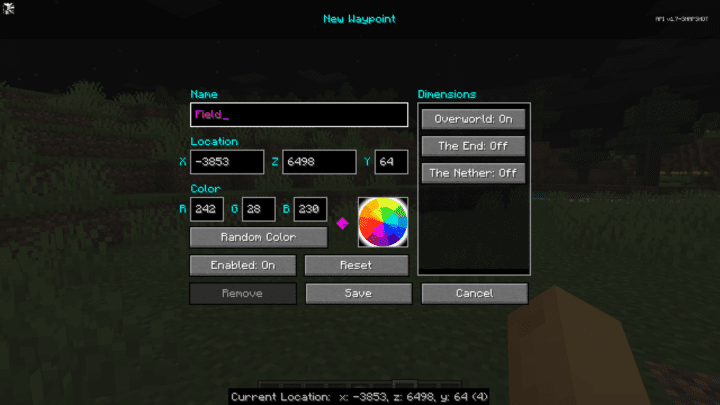
Open the full map and the button at the bottom left shows all the waypoints you’ve created. You can use these to teleport to any of them or edit them if you need to as well. You can also use this menu to create new waypoints if you know the coordinates for them. And these can be accessed for any waypoints created in the Overworld, Nether, or End with the ability to teleport between dimensions without needing a portal!
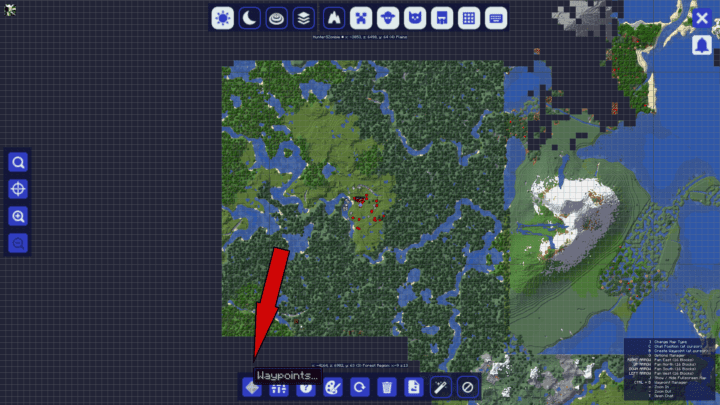
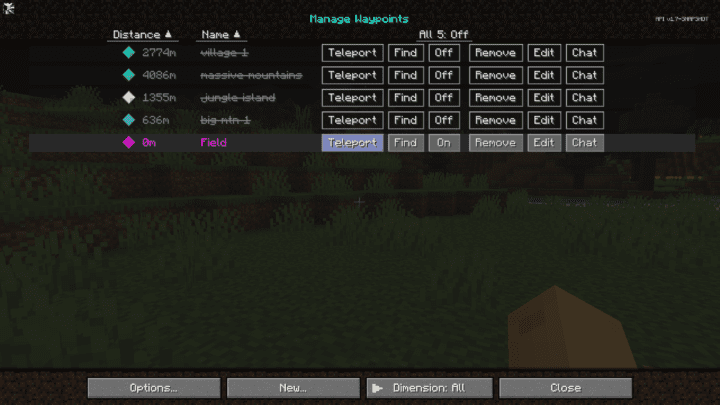
Another really neat feature to Journeymap is the ability to save and view your map on your iOS or Android device or right on your computer. In the J menu, there’s a button at the bottom to save the map as a PNG file or you can hit the button “Use Browser” to automatically open the map in your browser. It’ll even update your location in real time as you move so you can keep the map open on a separate screen with much more detail than the minimap!
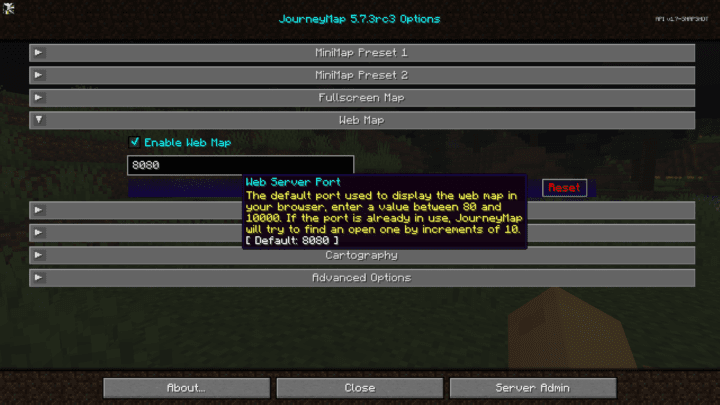
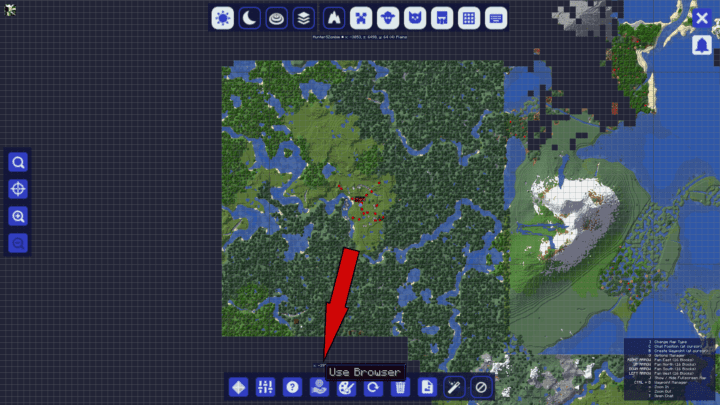
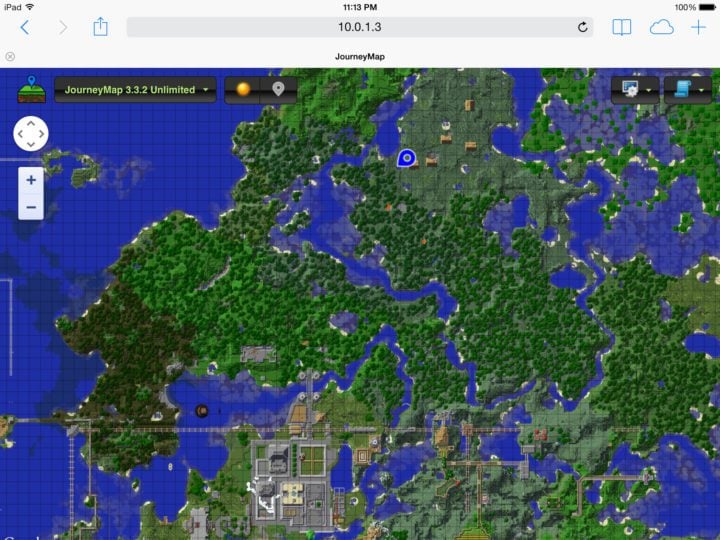
For the simplicity and ease of use of this mod, it ranks high among its competitors.
DownloadForumInstall Guide
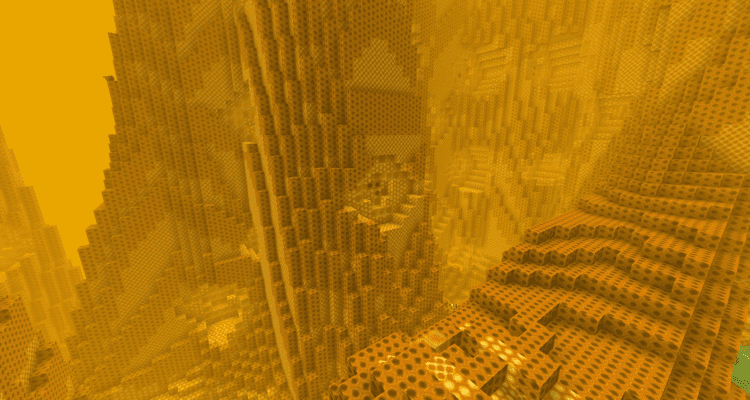


Comments
great mod – only issue is the size of the map, its TINY. I’ve set it to “large” but I can barely see it. going to try out the internet view
@cameron: There’s a full Waypoint Manager since 4.0
@Donna: Use +/- to zoom in and out. You’re probably zoomed all the way out
This is a very nice and in-depth mapping mod… I wonder though… Does it show where players are?
Also, won’t a Schrodinger cat problem arise for the chunks if you load them in via map versus via explorations, would the same result or would different results arise from the same chunk. Holy cow!… This mod is the first mod i know that has caused chunks to be theorized as superimposed…
Good job techbrew, keep up the mind boggling work.
it shows where players are if friends are playing with you, but it does not when your using singleplayer
Is there a way to gate this mod behind an item? it would be a huge help for immersion’s sake. The item I had in mind was the cybernetic eye from the Cyberware mod.
man I only wished if this could work on bedrock edition