Sophisticated Backpacks is an excellent new backpack mod that vastly improves the inventory and portable storage capabilities while you play. It adds five upgradeable tiers that each increase in capacity as well as the number of incredibly useful upgrade slots as they go up. They start with leather and can either be crafted or upgraded to iron, gold, diamond, and netherite. They can also be dyed any color in the game for even more customization! Each tier will need to be surrounded by its subsequent ingot type as you upgrade in crafting up to diamond and netherite will simply need a diamond backpack smelted with a single netherite ingot.
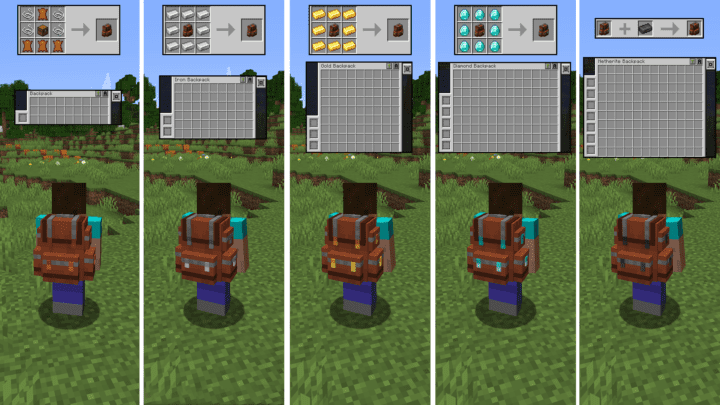
Backpacks are placed in the chest slot and can be opened by pressing the ‘b’ key while wearing it or if you’re holding it then you can simply right click with it in hand. They can also be added as a true backpack if you’re using the curios mod and it will function the same way. They can also be placed on the ground and they will function exactly like a normal chest but with the added bonus of utilizing upgrades that you’ve added to it.

There are many different upgradeable perks that you simply need to craft and place in the upgrade slot(s) when you open the backpack. Each of these upgrades have settings to allow you to filter what items can go in or out of the backpack as well as advanced variations that give even more filtering options. The pickup upgrade is a great one to use if you’ll be mining or foraging and want those items like cobblestone, gravel, dirt, etc. to go directly into the backpack instead of into your standard inventory. This can leave you with plenty of storage space that won’t require you to continuously drop those items off into chests and give you more time to actually do the tasks you set out to do.

The void upgrade will essentially do the opposite of the pickup upgrade and will actually destroy any items you put on the list to destroy. So if you absolutely don’t want to pick up any certain item and would rather it not exist at all to avoid accidental pickups then the void will take care of business for you.

The feeder upgrade will automatically feed you if you have food in your backpack. You can filter certain foods that you want to consume and this is great so you can avoid being automatically fed poisonous items like rotten meat or if you want to preserve certain foods and not consume them. You can also configure this upgrade on when you want to be fed and how often, which can help ration your food to your liking.

And the tool swapper upgrade works similarly to the feeder in that it will automatically swap out your tools when they break or if you want them to swap at a certain damage level. This can be very handy for mining as it will keep you going as long as you have swappable tools available in your backpack.

What makes this mod excellent with the abilities to upgrade storage and perk slots is that you can combine several of these upgrades together to make the backpacks tailored perfectly to your needs. Each tier gives you an additional upgrade slot and up to six once you reach the netherite backpack. And there are also several more upgrades and customizations to explore with this mod like automatic smelting and portable crafting options so be sure to check the forum link at the bottom of this review for additional info on how to make the best and most functional backpacks to improve your Minecraft gameplay.
DownloadForumInstall Guide

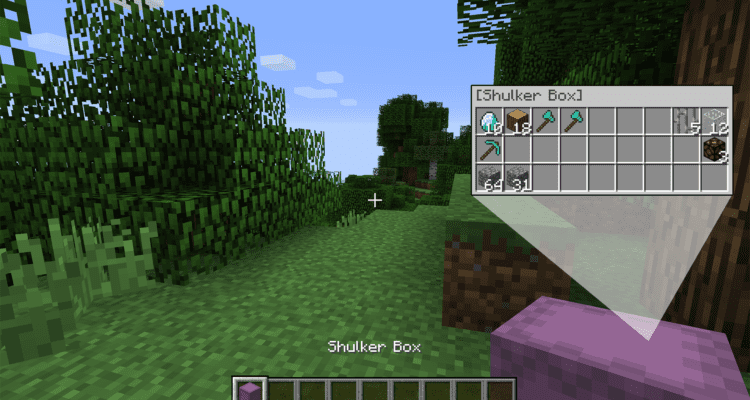

Comments
I had a recent issue with it:
It easily crafted copper blocks from copper ingots and cut copper from copper blocks.
I tried the same but with iron, starting from nuggets, still without blocking anything:
It knew how to craft nine iron nuggets into one iron ingot, but it didn’t know how to craft an iron block from 9 iron ingots. Maybe my backpack’s settings or other stamps are interrupting it from compacting the iron ingots further?
Hello, I wanted to ask how you can OPEN a backpack in a backpack if you have the inspection upgrade.
If you still are wondering Lennert, just press B as you hover over the backpack in the inception backpack and it will open it. Escape lets you back out into the initial backpack as well. But You may need to make sure your B button is set correctly in your keybind settings and not overlapped with anything else, otherwise it won’t work.
This mod is super unstable. As soon as I click next to an item instead of on it, it crashes already!
How do I upgrade my backpack to netherite from diamond??