BuildPaste is an incredible, automatic structure generating mod that’s very easy to use and also allows for community submitted builds to be uploaded and used by anyone! Essentially you have access to over 1000 builds that have a unique code that simply needs to be copied and pasted directly into the Minecraft text chat box. You can find all the currently available structures by going to the developer’s page at BuildPaste.net and you can either create an account for easier pasting within Minecraft or just copy the code and paste that without needing an account at all! Creating an account on the BuildPaste website will connect to your Minecraft account and will simply allow you to type just ‘/paste‘ in the game instead of the full code but it’s not necessary to create an account at all.
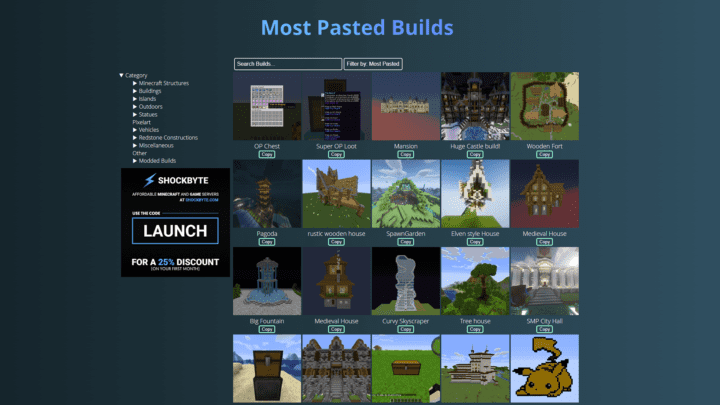
So once you find a structure or build that you’d like to bring over into your world, just copy that code and head back into Minecraft. Open up a text box by hitting T or / and then you can paste the code you just copied. Be sure you are in an area that you want the build to generate in since it will start crafting as soon as you hit enter. So make sure the area is cleared the way you want it as well as making sure you are standing on the level that you want it to generate.


It’s absolutely fine if you make a mistake because this mod does include some great customizing features including the most important one which is ‘undo’. So if you don’t like what or where the build generated then you can click the prompt that shows up after the build completes that says [Quick Actions]. This will open up a menu that has several options to choose from and if you click on the undo icon then it’s just as easy as that to remove it from your world. Depending on the size of the build, though, it may take a little bit to undo but you’ll see each block be destroyed piece by piece as it’s happening.
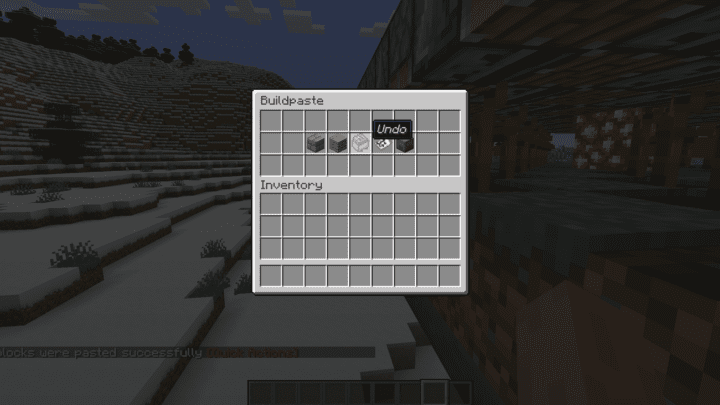

What makes the Quick Actions option so great is that once the build is generated you can then go in and replace any of the blocks used with any other similar blocks you want. This way you can take something created and uploaded to the BuildPaste forum and customize it to your own liking! So for instance, click on Quick Actions, then click on ‘Replace Blocks’ and you’ll be shown all the blocks that are used for that particular build. Then if you click on something like stone slabs you can have all of those stone slabs replaced with another type of slab. And as soon as you click that new block, all of them will change instantly! You can do this for any of the other blocks and as many times as you want. And you can even choose to remove any of those specific blocks or items as well if you’d rather not have them as a part of the build.
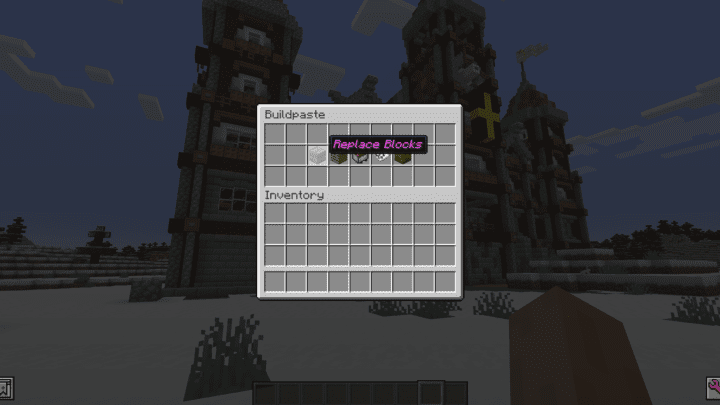
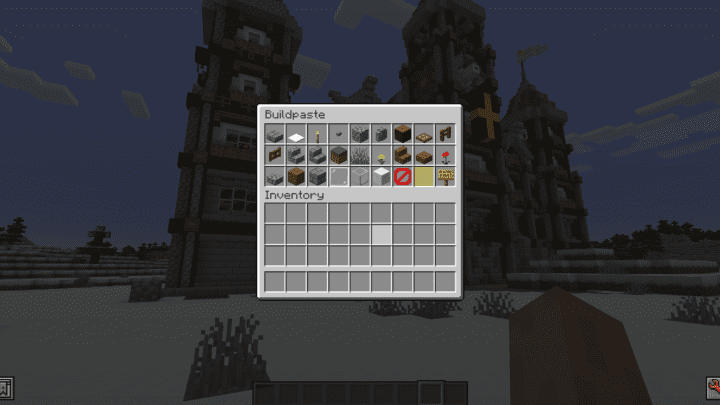

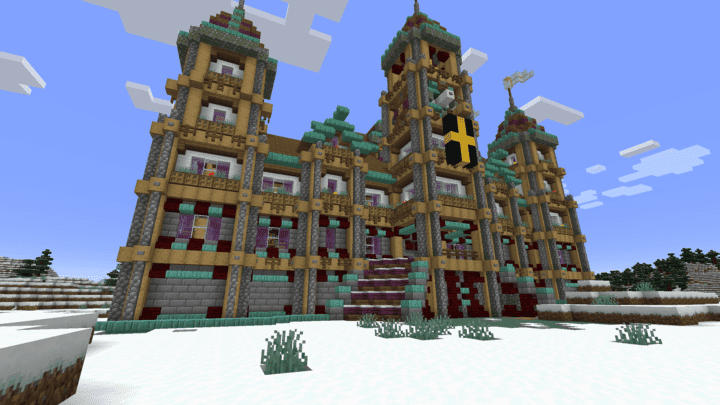
What makes this mod so incredible is how easy and quick the builds will generate and it only requires finding the build code you want and pasting it right in your world. The builds can be massive or tiny and with the inclusion of community submitted builds, this mod really brings all players together to share their proudest structures with anyone who wants to use them in their world. You can check out the forum link below or the BuildPaste.net link above for instructions on how to submit your own builds. This mod can be a great way to kickstart some inspiration for your own world and gives players a way to customize someone else’s projects to either improve or simply work within the aesthetic of your world. You can even find builds that will construct redstone connections or mob farms so that you don’t have to go through the trouble of figuring out how to do something that might be a little too complex!
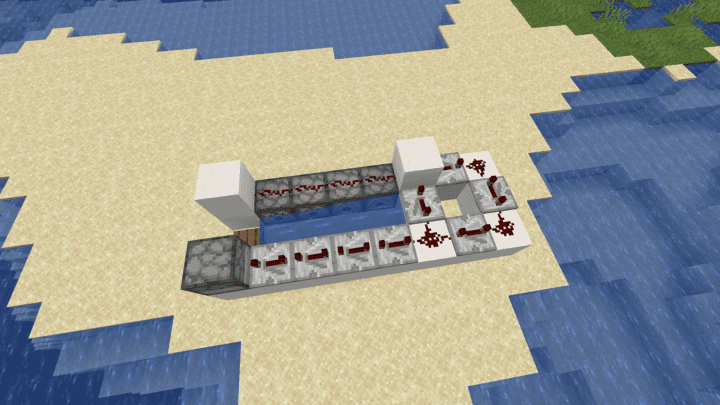

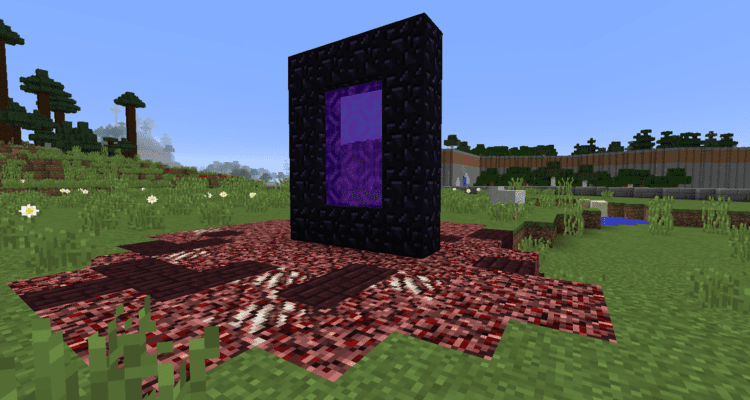
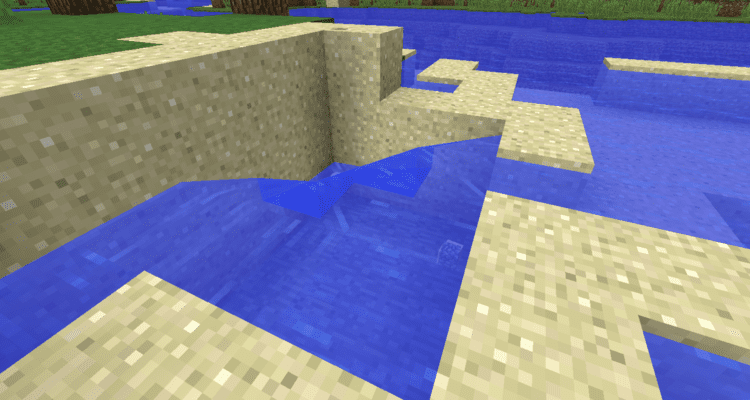

Comments