World Handler provides an easy to use GUI menu for common and advanced commands throughout Minecraft. If you don’t know many or all of them, this mod puts these options within a button press! You can open the menu by simply pressing the V key and you’ll be presented with your intial options. Here are the most used and most common commands you might have had to type manually before. Now if you want to do something as simple as change the time of day then the first four buttons are here to do just that. You can set the time of day as either dawn, noon, sunset or midnight instantly.
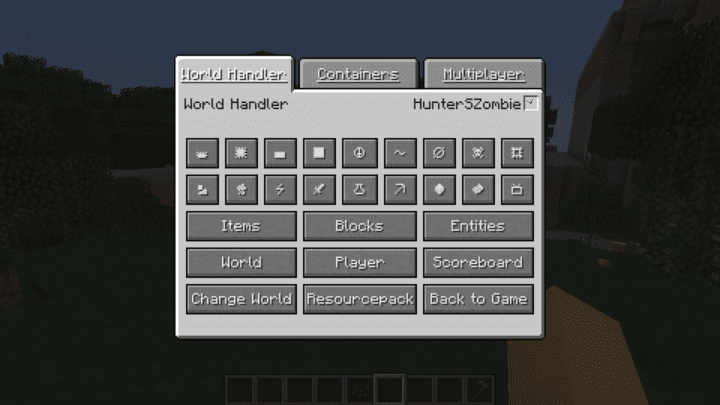
And you can easily change the game’s difficulty from peaceful to hard with the next four buttons after time of day. Changing the difficulty isn’t all that different from changing it normally but having it localized within this menu is incredibly handy.
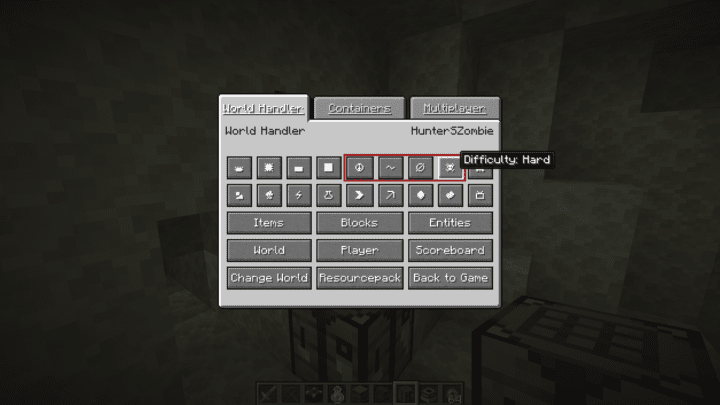
Changing the weather is a breeze as well with the first three buttons on the second row. If you need the rain to go away or you desperately need a thunderstorm to kick up then world handler made those options just one click away.
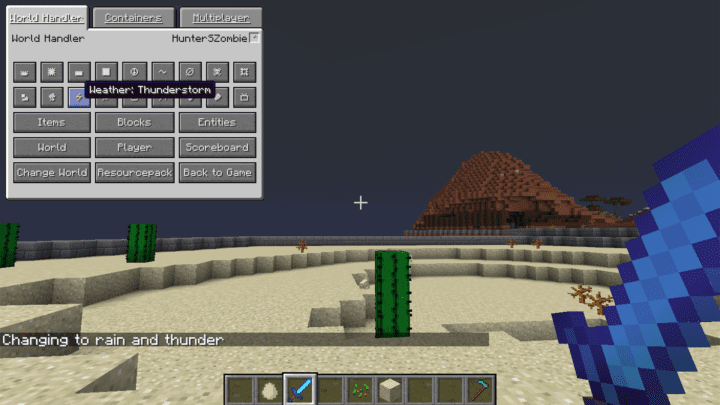
And the last four buttons on the second row will quickly change the gamemode from survival to spectator, which can be super helpful if you need to change those modes in a pinch for whatever reason.
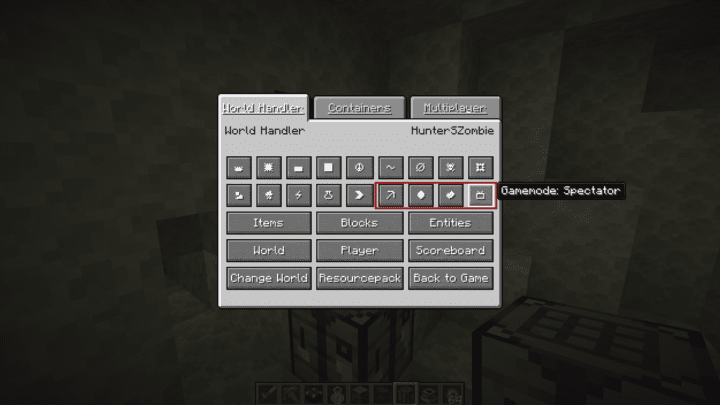
The nine buttons below those icons allow you to take a potentially excessive approach to what can be conjured up with this mod. You don’t need to dial these items up to such a high degree but for example you can select the items button and spawn a diamond sword with supercharged enchantments and attributes that aren’t able to be made through normal gameplay. This sword has a level 100 knockback and 100% of the typical attack damage applied to it. But used responsibly, this option can be a useful tool to bypass standard enchantments and upgrades if you need something that much quicker and specific.
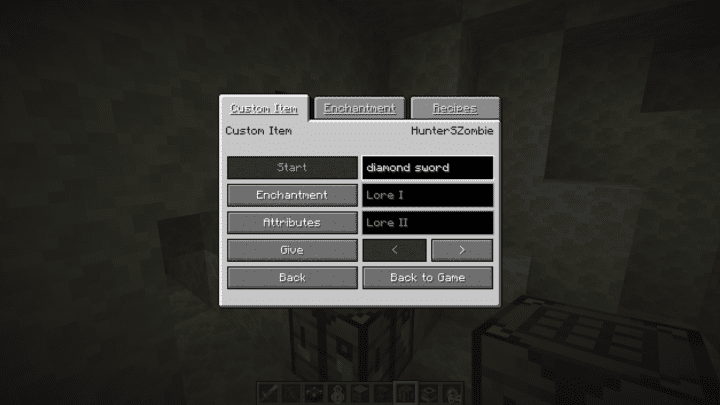
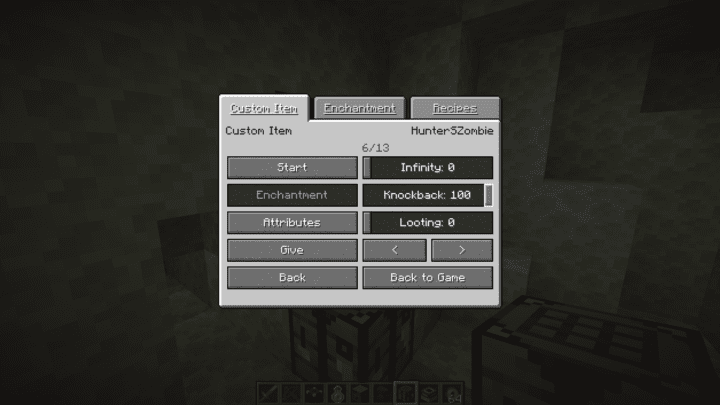
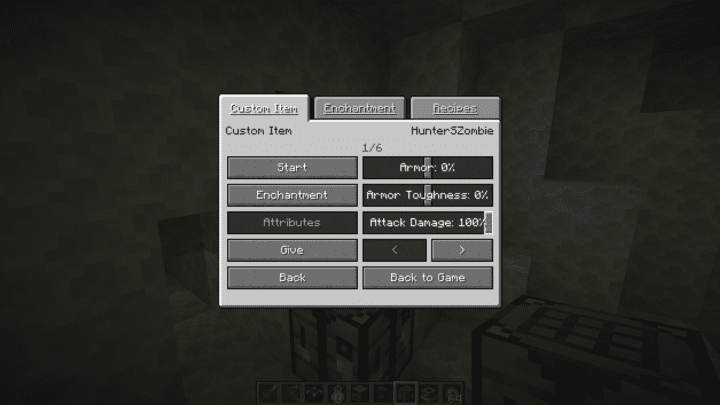

The second tab at the top of the menu will give you some of the items under the “container” variety and you have a couple of options for the four choices. You can press the icon for either a crafting table, ender chest, anvil, or enchantment table and it will automatically be placed in your hand or the next open slot in your inventory. If you click the name of any of those items, then they will actually be placed in front of you if they aren’t obstructed and in the case of the enchantment table, it will also place bookshelves around it!
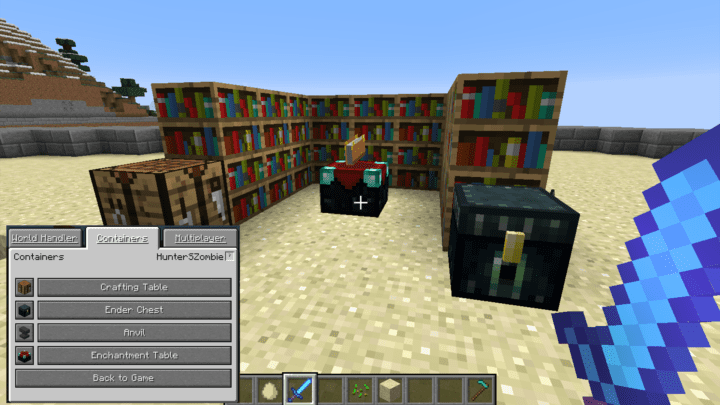
The entities option will give you the ability to summon any mob or animal you want and this mod, again, gives even more options to apply before summoning. Simply click the entities button and on the next page type the entity you wish to summon. You can use the potion effects and attributes options to make something like a skeleton a tougher enemy to fight if you want. Plus you can even give them armor and weapons for an added challenge!
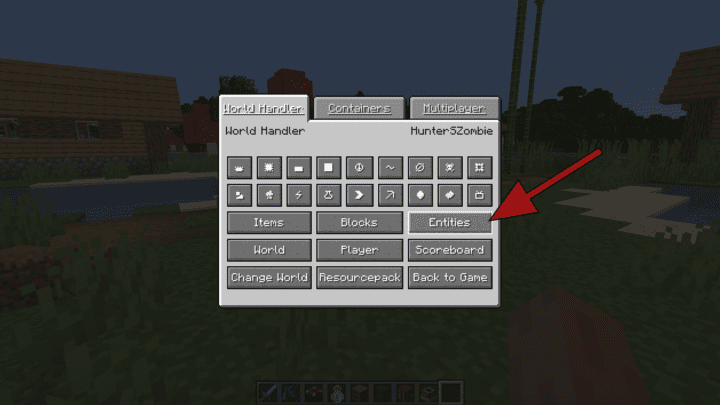
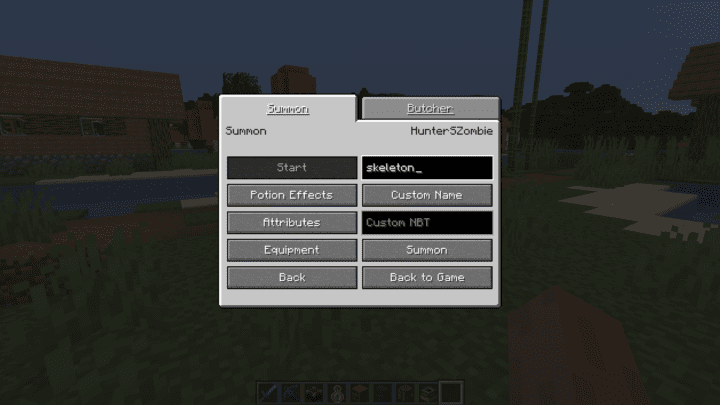
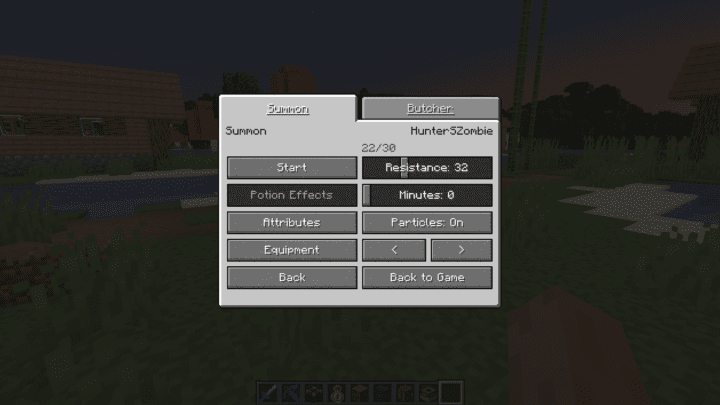
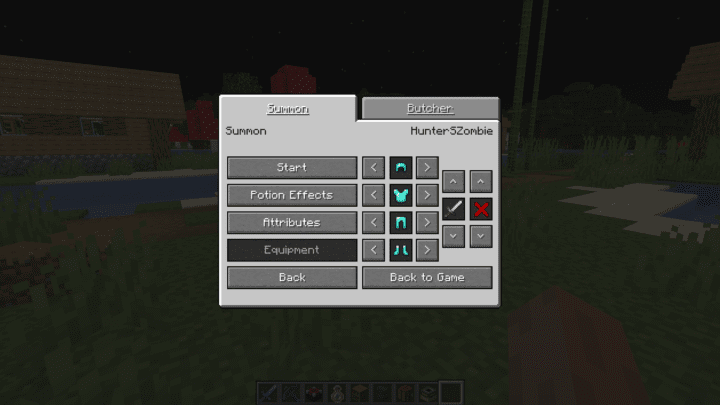

If you’re overwhelmed by enemies, you can also filter a list to butcher any of them within a certain radius.


And in terms of more advanced commands you can give yourself or friends in the same server any amount of XP or achievements as well as give complex enchanted items.
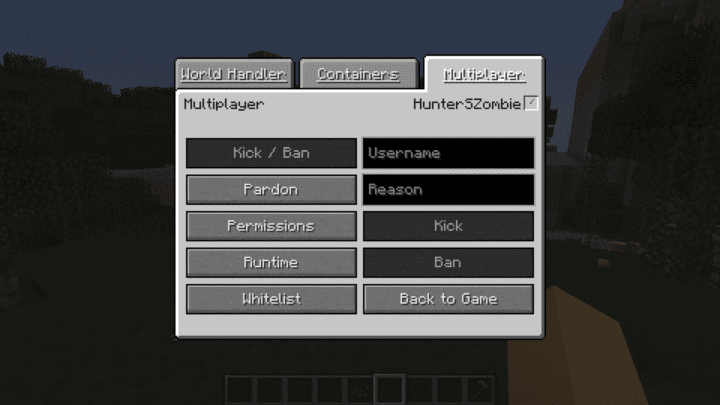
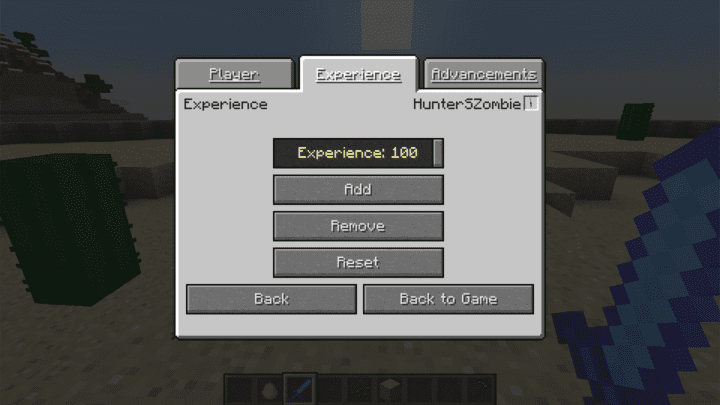
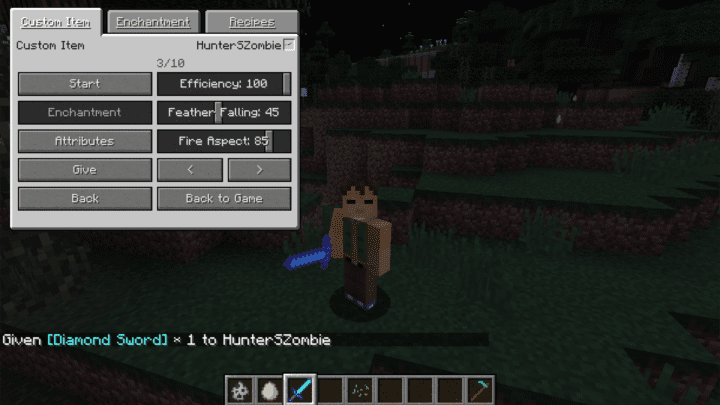
While this mod can easily be used to push the limits of items or blocks or overall abilities of players or entities, the base functionality and that it puts common or at least often used options all in one place makes it convenient and lightweight with the potential for extreme customization.
DownloadForumInstall Guide
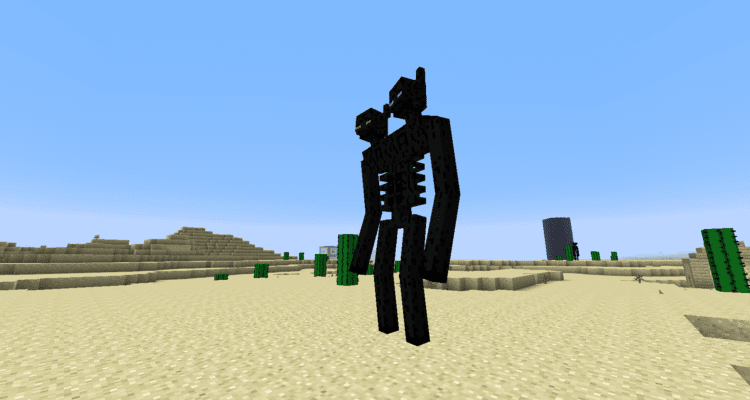
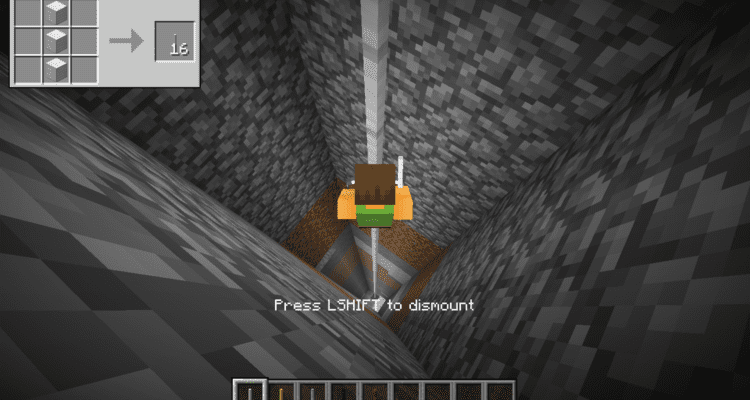

Comments
how do you open the GUI menu
Press V to open it. You can go to options and click controls and then keybinds and then you can change what key to press for anything. If a key isn’t working it might be cause there are two different things assigned to that key. That way you can fix that just in case.
Hope that helps!
-EngineerE27
and that’s why you should always ask for help if you need it
-corbin