The MultiBeds mod is a highly customizable bed and bedding creator aimed to make the perfect bed for you. The possibilities are pretty limitless when you consider there are seven different types of beds you can craft that can also be made out of nearly every block available in the game. And it can be further customized with blankets and sheets and pillows that can all be designed and created with the tools added with this mod! You’ll first need the Build-A-Bed Kit and your desired material. You can use stone blocks or wood planks or even glass blocks and the bed will take on those characteristics.

You can even combine beds together and when placed next to another bed it will automatically link up and change shape to become a true multibed.


And this mod even allows for bunk beds to be made. Simply place one bed and then shift + right click the back frame piece of the bed for it to stack on top of it! You can stack them as high as you want as well so you’re not limited to just two bunks!
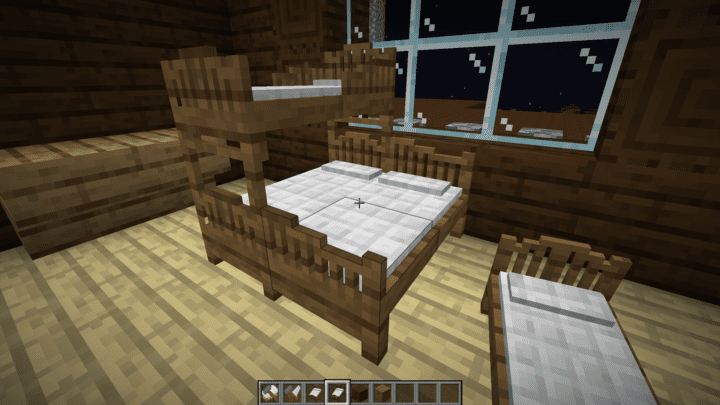
But seeing as bunk beds typically require ladders to get up to the top one, this mod has a bunk ladder tool that works the same as the Build-A-Bed kit. So you can make a ladder of any material and color you prefer and it can be placed right on the side of the bunks for easy top level sleeping.

To further customize your new beds, there are a few new tools to create any variety of bedding. You can place any color sheet on the bed if you choose to do so and you can do the same with pillows. Both of these can be combined with dyes to change their colors in the crafting grid.
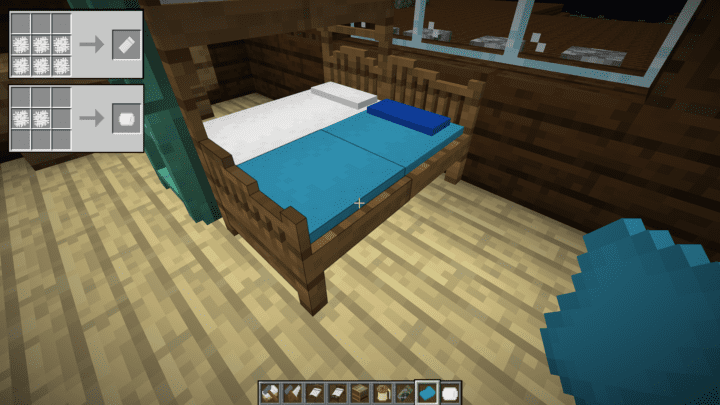
And the real designing comes to play when you want to craft your blanket. You can make a plain white blanket to start and that can also be dyed using any color dye available in the game. But using embroidery thread and the loom, you can make intricate and unique designs to apply to the blanket. With the blanket placed on the bed you’ll need to right click with the embroidery thread to bring up the pattern menu.

Here you can choose from any designs already available with the mod or you can make your own designs with a pixel art style painter.
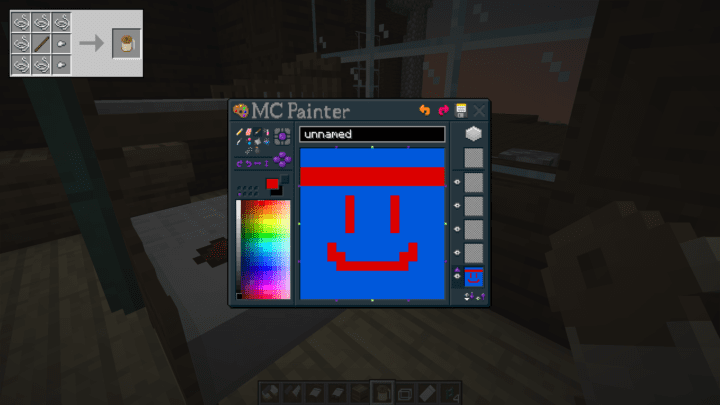
Then when you’ve picked out or made the design you want, hit apply and it will automatically change the design of the blanket!
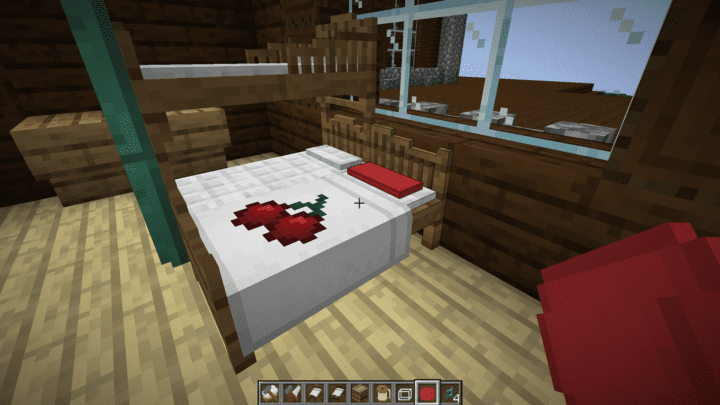
You can also take a blanket over to a loom and while holding it, click the loom to open up the mod’s alternate loom editor. From here you’ll need a piece of string and you can place different dyes in as well to change the colors to whatever you want. Then just cycle through the list of designs like stripes or polka dots or even argyle patterns. Then all you have to do is take your newly designed blanket from the bottom slot of the menu and place it back on your bed!
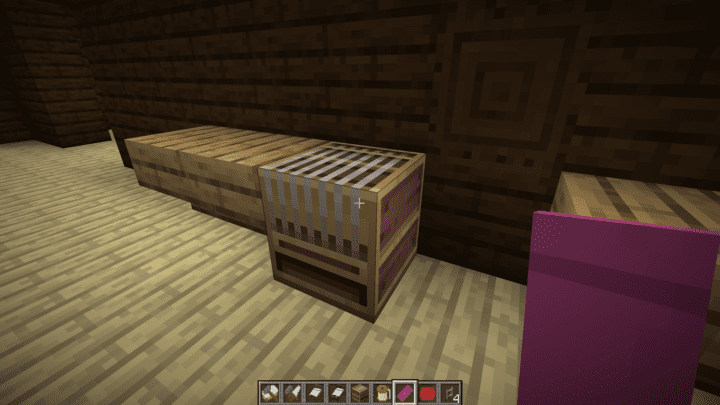
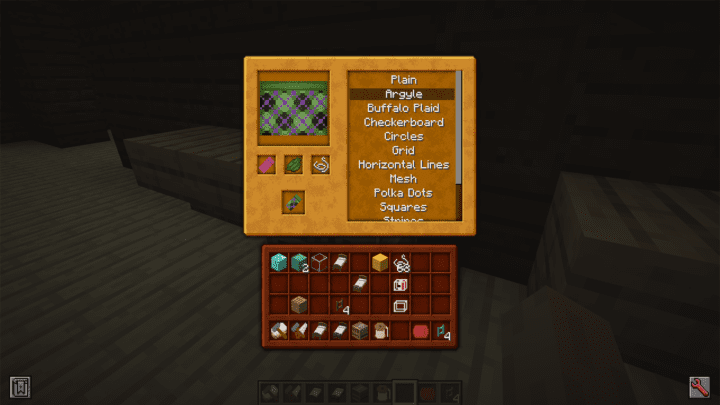

To make this mod even more impressive it adds a bedding package block that you can use to store any bedding you’ve placed on a bed. You just need to right click the bedding with the bedding package in hand and it will collect the sheets, pillow, and blanket so you can store it somewhere and change the bedding into something else! This can allow you to change your bedding depending on the time of year or if you redesign the colors of your room or simply if you need a change every now and then.


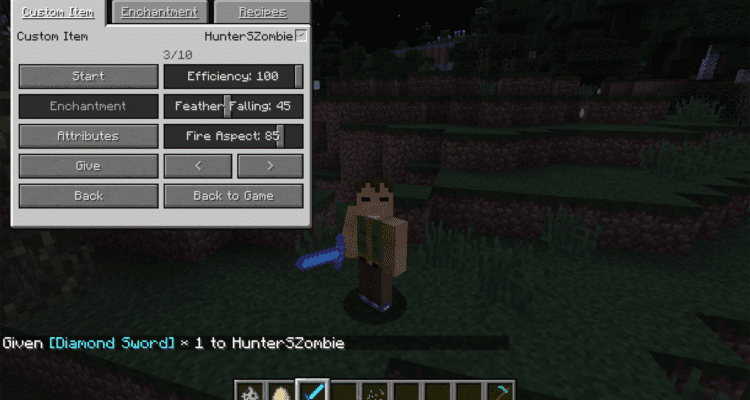

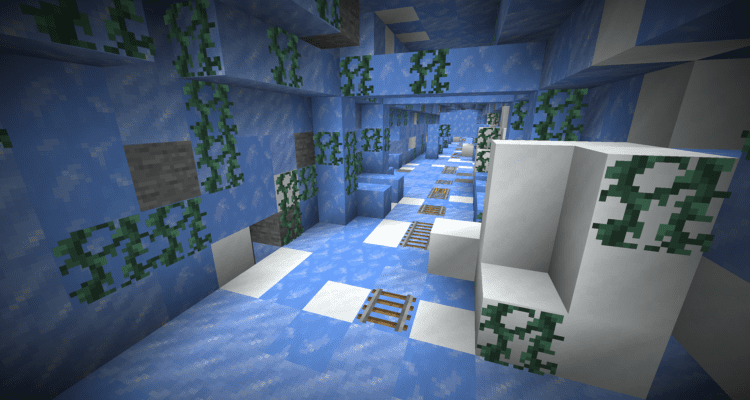
Comments