The Interaction Wheel is a mod that aims to maximize your gameplay in Minecraft by adding a quick access wheel for items and tools. It adds new abilities via a hotkey (X by default) and they change based on what type of block you are aiming at. You can easily switch to the correct tool needed to break a block by activating the wheel and clicking the right tool icon. So instead of hitting the number associated with that tool or using your scroll wheel, you can hit X and the correct tool will be ready for you to use. This also gives you much more usability of your hotbar and inventory because the items you select will cycle through your entire inventory rather than just the standard nine slots that are already available.

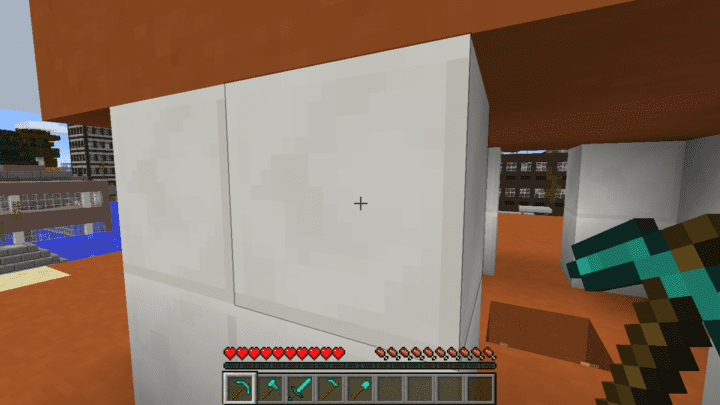
If you’ve ever placed a block and meant to place it a different way then you can easily rotate the block with the Interaction Wheel. When you place a block incorrectly, like stairs, then simply hover over the block and hit X to bring up the wheel. You will see an arrow in a counter clockwise circle that will now allow you to rotate the block without needing to break it and place it again. This can be particularly useful if you placed a block that will otherwise be completely destroyed after breaking it and you have to craft it again. Now you can use the interaction wheel to fix the mistake with ease!



And now dumping blocks or retrieving them from chests is easily done in one click! You can either dump all blocks at once or individually selected blocks. When you are near a chest and hover over it, hit X again to bring up the Interaction Wheel and you will see the options for adding or removing items from it. There are several options to choose from and some offer useful filters depending on what you want to do.

If you want to add or remove only a certain type of block, then you can select that option in the wheel to only filter that block. You can also select the option to add or remove items that already exist in a particular chest. If you have several chests for storage that each have only specific blocks like dirt or wood then you can select the option to add only items in your inventory that are equal to those items. So this can be very useful for quickly dropping off a full inventory with just a few clicks. You can hover over your stone chest and hit the “equal” chest option and only the stone in your inventory will be added. Do the same thing for the rest of your items and you no longer have to go through the extra steps opening each chest and manually adding those items.

And then of course you can select the options to add your entire inventory with one click or take the entire inventory from a chest to quickly and easily control everything in either inventory.

This mod is a relatively simple one but it can certainly streamline some of your every day tasks and make things that much quicker without needing to constantly reference an inventory or hot bar or perform a task that usually takes a few clicks to accomplish. Now you can do that with just a couple hot keys and mouse movements.
DownloadForumInstall Guide
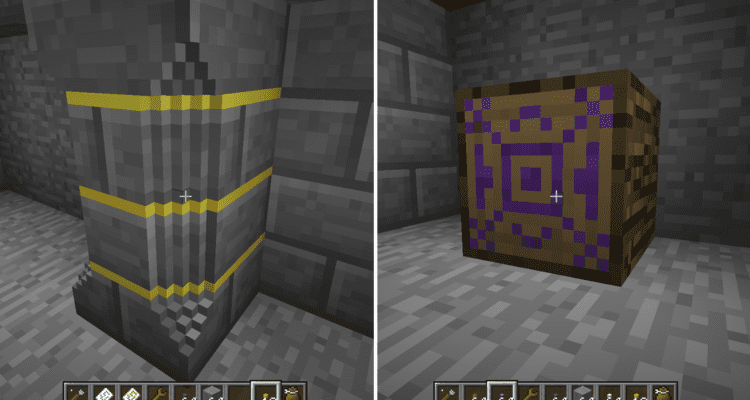


Comments
how do you activate the wheel?
‘X’ by default.