TooManyItems is an incredibly useful in-game inventory management mod with many additional features. Once you have installed TooManyItems you can access it by opening your inventory.
To the right of the normal inventory there is a searchable list of all minecraft blocks and items, including those from any other mods you have installed. Simply click a block or item and a full stack will be added to your inventory. You can add items to a favourites list and even create saves of the inventories you use most often.
In the top left hand corner there are a number of useful buttons that allow you to change the time, change your gamemode and even fill your hunger and health. TooManyItems also includes a very useful enchanting feature to create overpowered tools.
TooManyItems is designed for single player use but it will also work great on Minecraft servers as long as you are op!
DownloadForumInstall Guide



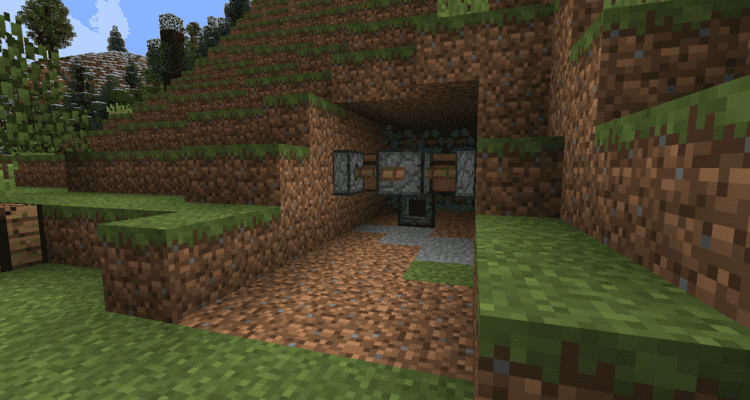

Comments
I really like this mod, mostly because you don ‘t have to go to all kinds of wiki ‘s all the time 😛
I accidentally pressed a button combination but i cannot remember what it was. The GUI in the inventory menu disappeared any i can’t get it back. I tried to delete and re-download it but it still doesn’t show up! HELP
You probably pressed O. Try pressing O again because thats the button thats set up to enable/disable the TooManyItems display. 🙂
It worked thanks.
your a life saver
is there a way to jusr see the crafting recipie for an item?
you need a different mod. try the shaped crafting mod.
use not enough items it has a recipe mode
does anybody know what the mod with like all the christmas things in and the scarecrows i hope you know what i mean thanks 🙂
Whitchery I think.
its the DecoCraft mod
decocraft
Most likely DecoCraft
It doesn’t work for me. It downloaded fine, it came up when i loaded the mods, but when i go in the game inventory it doesn’t show up. I pressed O, nothing happened. I didn’t get an extra options tab either. Can someone tell me what happened?
Mine does the same thing. When I clicked the mods button on the main menu it does’t even list it as a mod.
you need to go to your clip board and copy the mod
then at the top in the search bar type %appdata% then press minecraft open it
you should see mods open that now paste the mod into there and get into the game and then check it out
I did that and it still doesn’t show up.
What does this mean, I have the same problem so can you explain how to fix it?
That happens to me also.
Does this mod have a ‘magnetism’ option ,where all the block will be drawn to your character? If not, does anyone know what mod that is from ?
The mod you are looking for is Not Enough Items
It has the magnet mode you are looking for
Hello my top left buttons disappeared and pressing O does not bring them back.. any advice?
That is happening with me too.
same thing happened to me but I fixed it by shutting my computer down and not turning it on for a week if that does not work just deleting minecraft and downloading it again.
You rock
Can you get infinate blocks from it in survival? O|o
No just change to creative then ya
maybe you need a different version so go into edit profile change version and have fun!
there is a mod called HeadCrumbs it allows u to get diffrent heads u should check it out
How do you disable, it giving you the items and just see the recipe?
to see recipe its r, to get out of that it’s ESCAPE, then ESCAPE again to go out of inventory
Can you get mob spawners in this?
Cause I cant get them in normal creative and I need an ‘automatic creeper spawner’.
I do not know in what version of minecraft it got added, but try doing /give @p(or your yousername) mob_spawner.
Then get a creeper spawn egg and right click it on the mob spawner.
Ps. I did it in 1.9
type /give @p minecraft:mob_spawner
How can i check crafting recipes in TooManyItems 1.8
R
HELP I press E but no Too Many Items, I press O but not happening
Check your control settings and make sure those keys aren’t bound to another action.
the r button for recipes is not working for me. What do i do?
Are you trying to check recipes for mods or the standard blocks? Some mods haven’t enabled usage with TMI.
Litteraly, This is one of the best mod ever because you can used them when you are in survival or hardcore. Even though it is cheating …
How do I open the recipe part in too many items 1.7.10?
Press O and press O again then type %appdata% on the “Type here to search” like on Eystreem’s vid and ye thats what i did the structure crafting mod is usefull and this mod to me hoped it work oh and also the “Minecraft” is the file when u dont know which one is the file 🙂
Thanks! It is awesome! It’s like playing creative mode on survival mode! This is the best thing ever!
Ahh, my childhood.. ig it went from too many items > not enough items > just enough items now