Tetra is a very intricate mod that allows you to craft, tweak and repair tools and weapons with the new workbench it provides. First you’ll need to craft a log mallet and right-click a standard crafting table with it. This will transform it into the workbench. The workbench is the key to crafting and upgrading existing tools and weapons as well as repairing for longevity. It’s a somewhat complicated mod but once you get the hang of it, you’ll see how rewarding leveling up your tools can be.
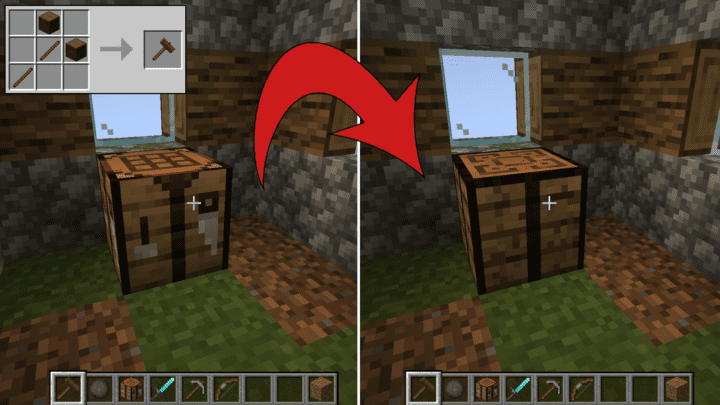
When you click the workbench, you’ll see a slot that you can add an existing tool to in order to upgrade its individual parts. When you do you’ll be given options for how to customize and upgrade it.
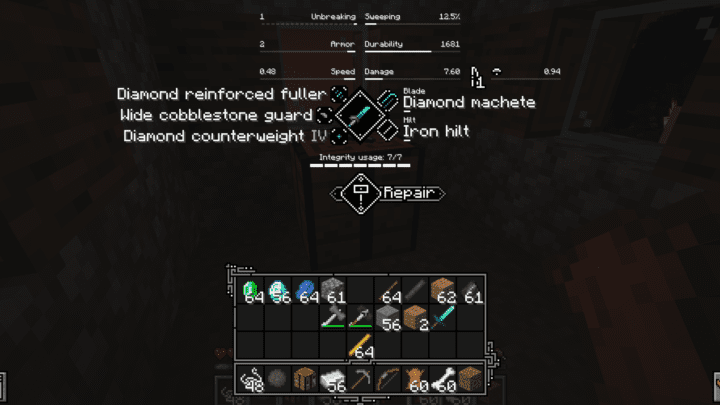
Before getting too deep into how complex this mod is, there’s an item that you’ll receive after making the workbench called the Holosphere. If you click while holding it you’ll be given a bunch of useful information on how to craft or upgrade each tool and what the benefits of each part and material will have.
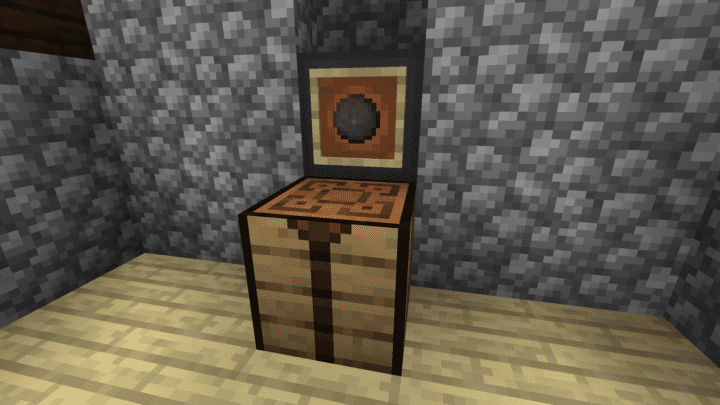
Within the Holosphere menu, you’ll be able to click on what kind of blades or belts or anything else this mod adds to see what is upgradeable.
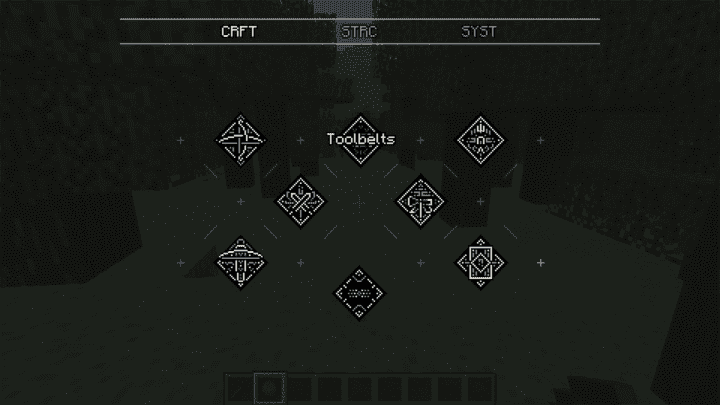
If you click on “Blades” you’ll be able to select individual parts to research like the blade piece itself.
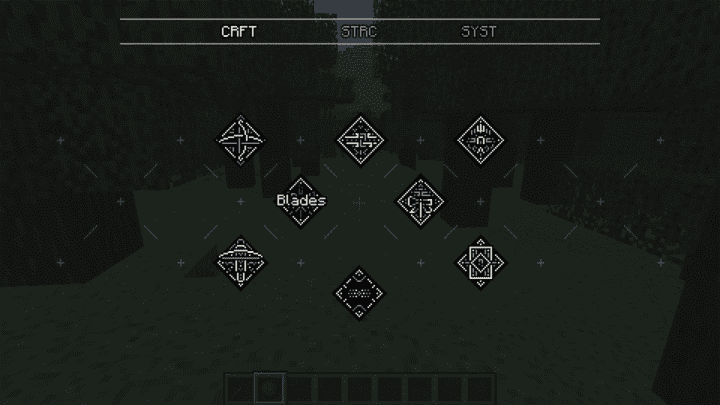

And you can choose different size blades depending on your needs.
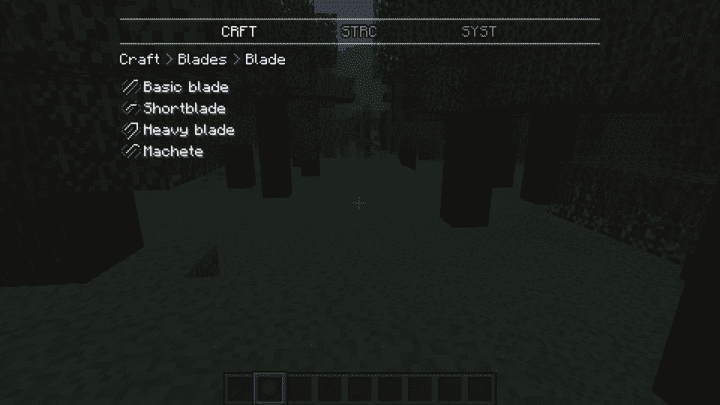
And finally on the last screen you’ll be able to click different material types to see what you might have available and what you’ll need to do in order to upgrade to your desired material!
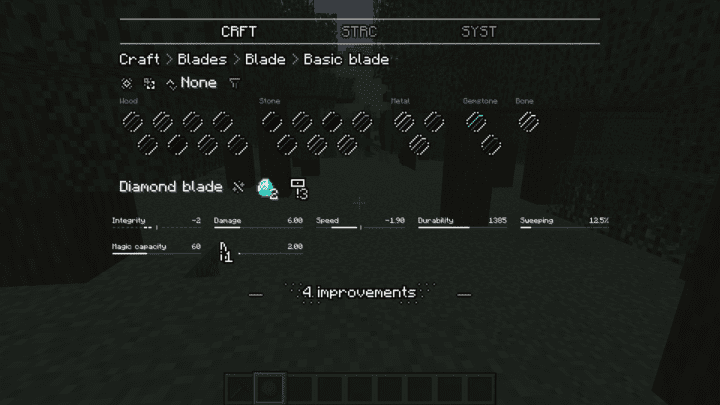
Back to the workbench is where you can start to supercharge your tools to be exponentially better than before. If you click one of the options you’ll see the same detailed information from the holosphere on how to craft new parts of the tool. You can swap the heads of tools to be different and better materials. And you can change the material and type of head/blade to whatever you see fit.

You’ll most likely start with wooden tool upgrades and you’ll essentially need all of them to be able to craft most things with the workbench. So if you want to upgrade a wooden pickaxe simply place it in the center slot and select the left and/or right head piece. Then select pickaxe head and place the next tier up block you want to replace the wooden head with.
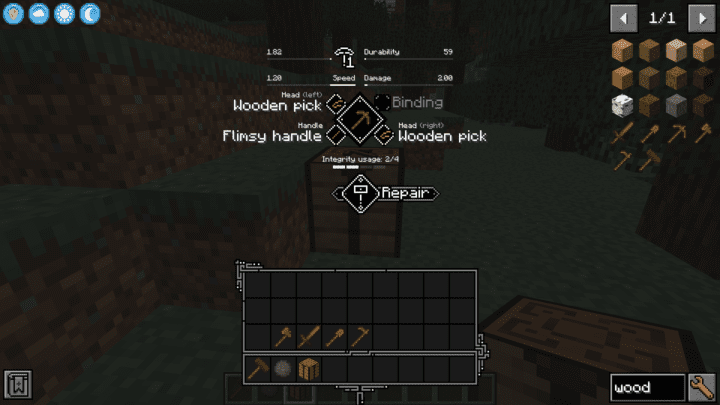
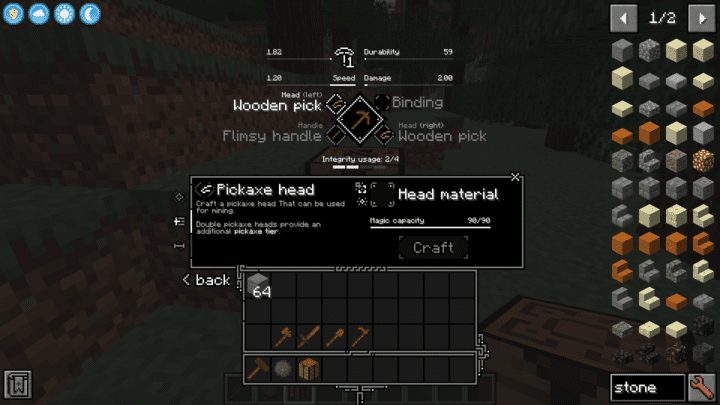
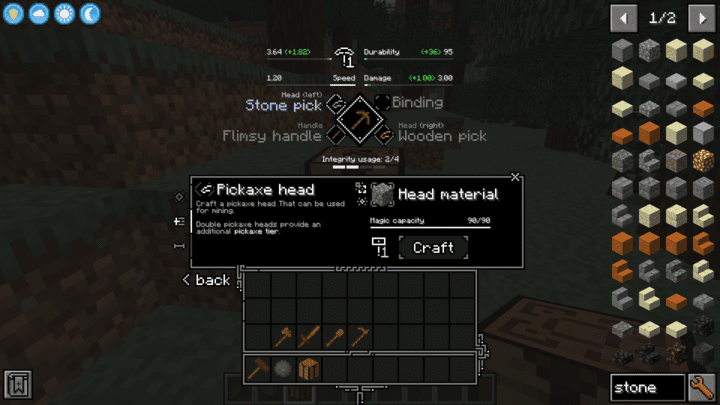
Now you’ll have an upgraded pickaxe to mine greater depths and blocks! This might be a slower crafting method for tools and weapons but the fine-detailed upgrades are the heart of this mod.
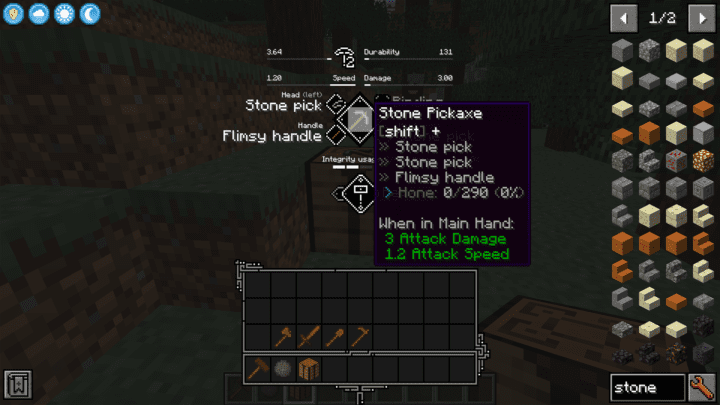
And because of how detailed this mod can be, you can also create dual headed tools that can do multiple tasks like being able to mine stone blocks and dirt/sand without ever changing tools. You can even enchant certain parts and vary the materials and bindings used in order to make a much stronger tool.
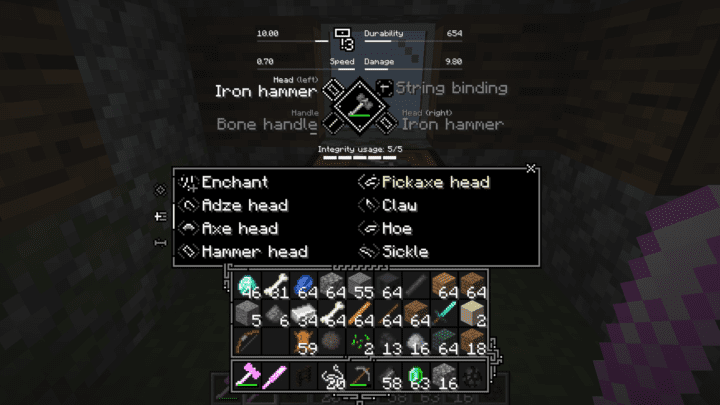
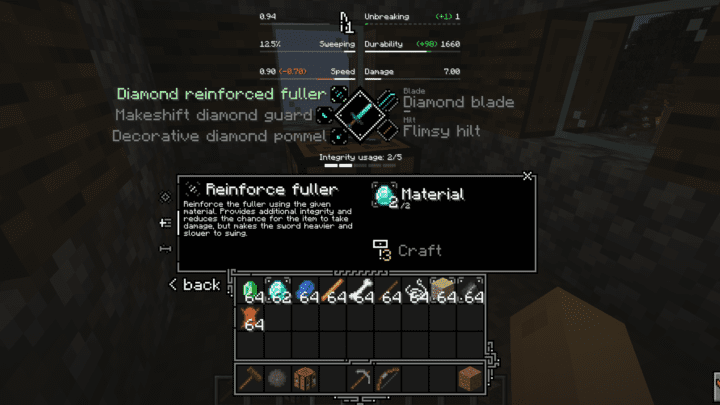
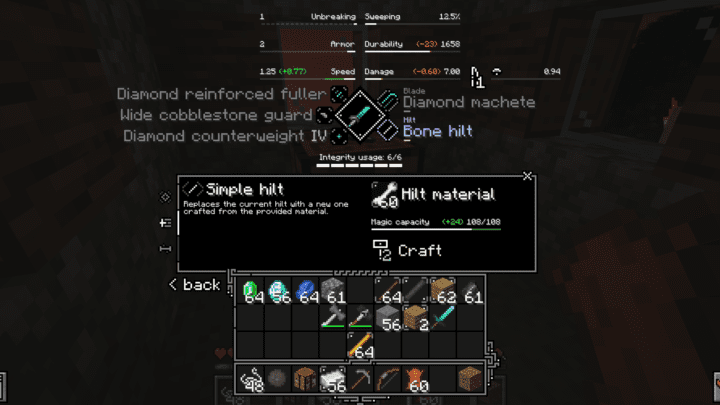
The main drive of this mod is being able to gradually upgrade and hone your tools over time so there’s less overall crafting. What you end up with is growing the skills and durability the more you use them. You’ll also often find you need to increase the tier of certain tools in order to be able to craft or improve other tools. Some materials like blaze rods and cutting leather require higher level hammers and blades before you can upgrade.
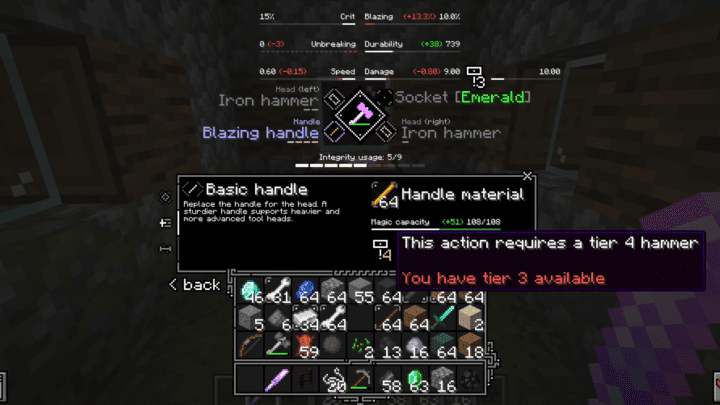
This is a very complex mod that definitely has a learning curve so be sure to check the advancements tab at least but the forum link below has detailed instructions for getting started.
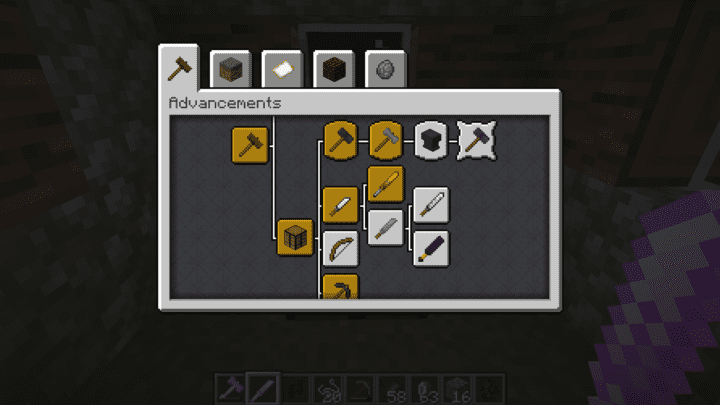
This mod does require an additional API found here.
DownloadForumInstall Guide



Comments