The Better HUD mod gives you much more customizability to what you see on the screen at all times. You will no longer be limited to the basic information pertaining to health, armor, food and inventory. And you won’t have to settle for the advanced info shown by pressing f3. Now you’ll have a simple HUD setup tailored to your needs without blocking crucial screen real estate.
By default you’ll have a great deal of useful information displayed. A compass and coordinates along with biome type at the top.
Your armor is beautifully displayed with damage listed beside it.
Your arrow count is also now displayed openly so you can easily check if you’re running low.
But the most helpful parts of this mod are the little instances that display when exploring the world. Mob, horse and block info will show up when pointing at each. And signs can be read from far away with a simple display that pops up if you point at it. This will work up to 200 blocks away!
All of this is able to be customized by hitting the ‘u’ key. This will bring up the mod’s settings and you can configure the HUD to look however you see fit. Most of the items can be moved around on the screen or disabled altogether.
DownloadForumInstall Guide

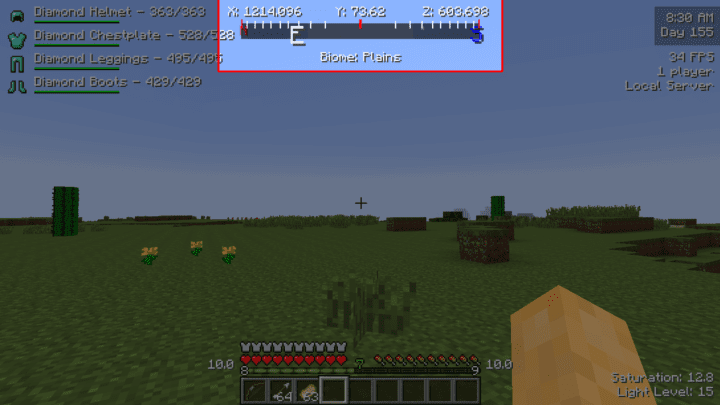
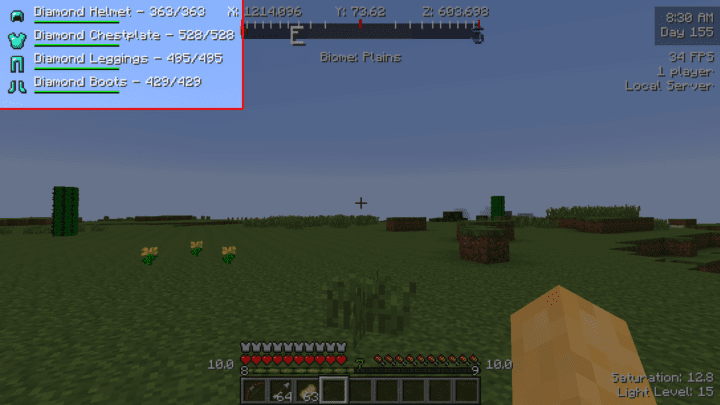



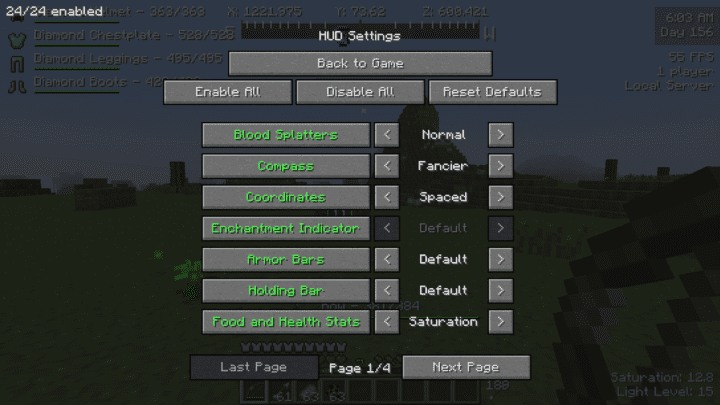
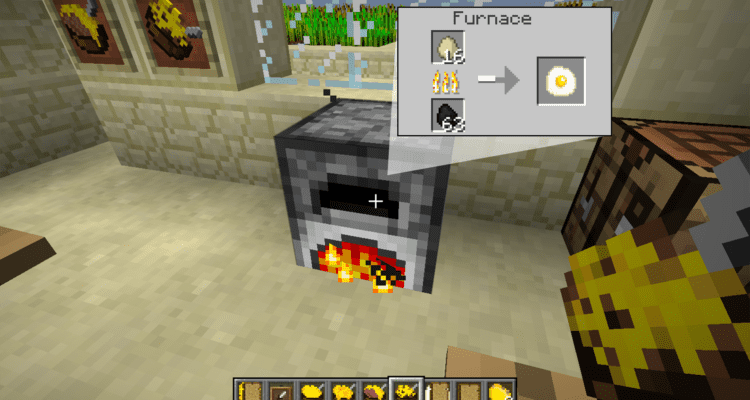


Comments