The WorldEdit Wrapper mod is an easy way to install and use the amazing in-game modification tool, WorldEdit in Single Player mode. WorldEdit is a tool that allows you to easily customize the blocks and structures in your world. You can change a block’s properties, create instant structures, and even copy and paste structures all with simple commands.
You’ll first need a wooden axe. This is your main tool, your wand. You’ll use it to set the coordinates for where you want to edit your world. Left-click a block to set your first coordinate and right-click a different block to set the next one.
From there you just need to learn some commands. You can get all the available commands by typing ‘/help <page#>’. There’s a bit of a learning curve but once you get the hang of things, you’ll never look back. There’s so much you can do with this tool.
To change the current state of blocks, after you’ve selected coordinates, just type ‘//replace [from-block] <to-block>’. For example ‘//replace wood netherrack’. You can also use the item’s numbers like ‘//replace 5 87’ and you’ll get the same results. With something like this you can easily alter any blocks in your structure. If you built something with mostly cobblestone, you can now alter the entire structure instantly instead of manually replacing the blocks. It’s an incredible time-saver.
If you have a section of water or lava where you don’t want either, simply use the //drain command and just put a radius such as 100 and all the blocks of water/lava in that radius will disappear. You can also use the //fill command to fill that hole you cleared. But be careful with this though because you can easily drain an entire ocean with this command and it may freeze your game.
If you want to create some simple structures to start a build, you can use the commands //cyl, //sphere or //pyramid, add what block you want after that and set a number for the radius of the structure. You get something like the below image. This can be a great start to a structure if you have builder’s block and also building fun massive structures.
And to make things that much more amazing, you can move an entire building or more to a different location or make multiples of the same structure. Set your coordinate range with your wand. Then either //cut or //copy the range. Find your second location and type //paste. Your copied selection will paste in the general location of where you are.
One of the key helpful commands with this mod is that you can undo your mistakes if you make them. Simply type //undo and everything goes back a step. And if you happen to get stuck in your newly created sphere, you can type /unstuck to hop right out of it. Happy editing but be sure to make backups of your saves because you can easily ruin your world in one command.
This mod does also require Liteloader to run and for best results also install WorldEditCUI.
DownloadForumInstall Guide

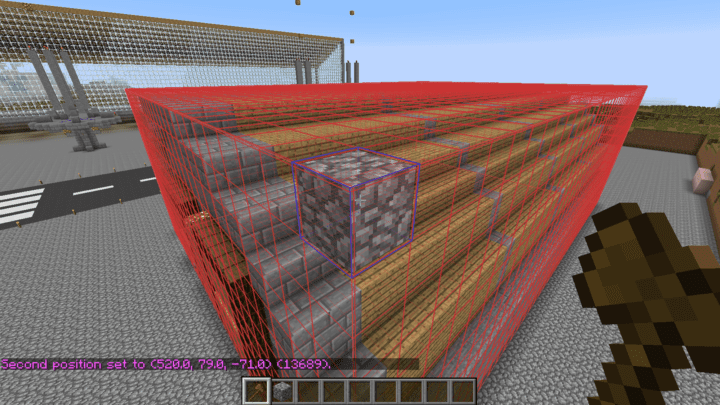
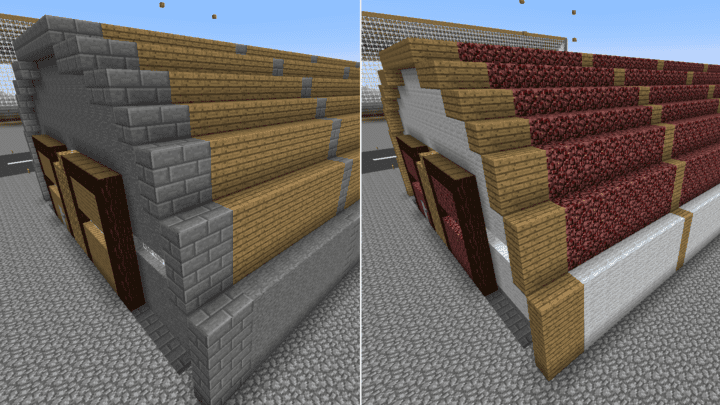
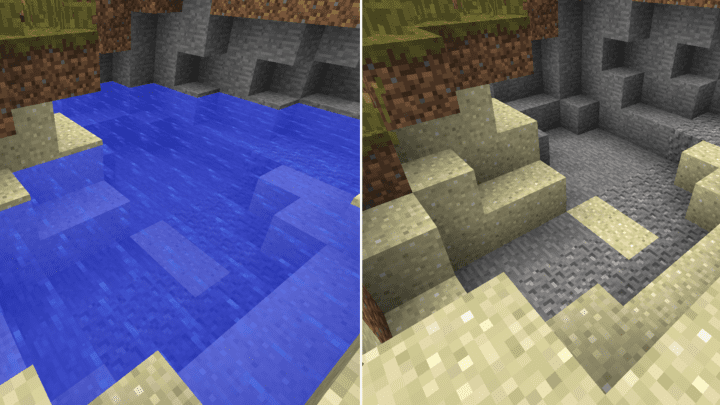
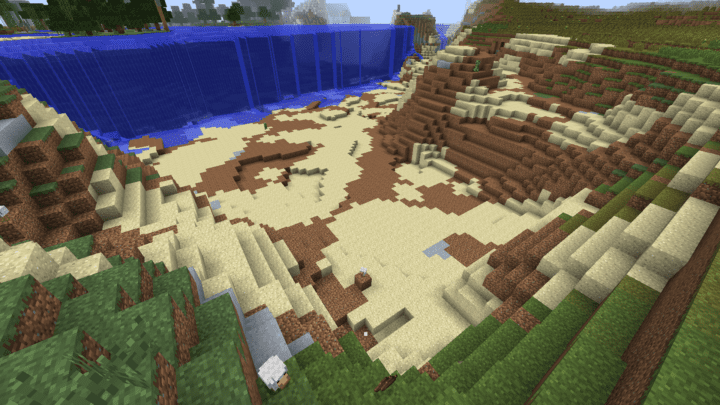
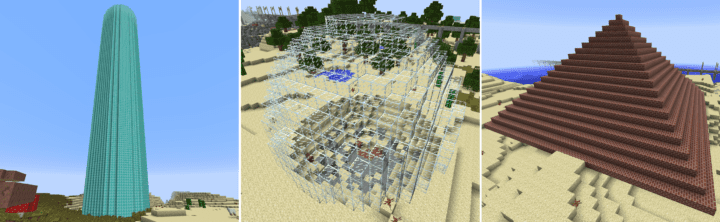


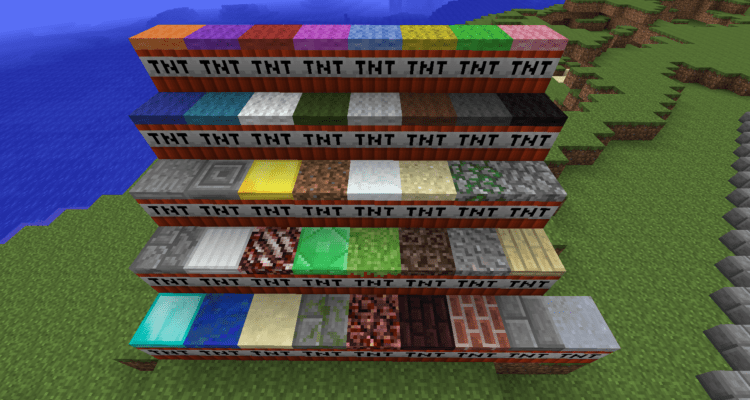
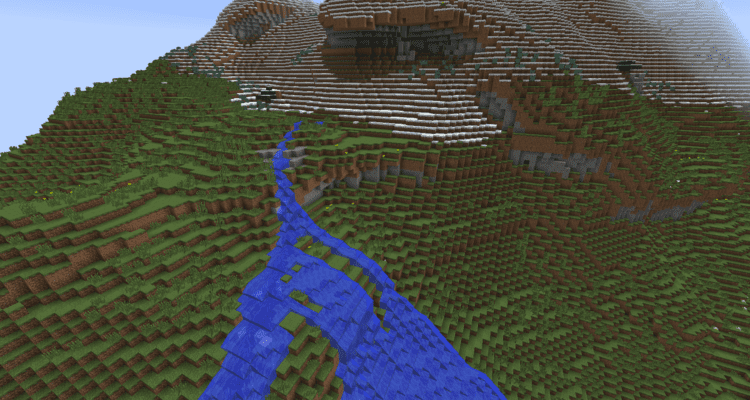

Comments
Such an awesome tool!
Looks great, but hard to use…
yeah a bit tricky
Been waiting for something like this for ages. But is it coming out for 1.8 soon, or does it not matter?
Why do /cyl and a few other commands not work now?
really cool! now i can move things in my world if i don’t like the spot i already have!