MineColonies is a great new way to customize and maximize your villages in Minecraft. It allows you to designate jobs and hierarchies within the village to make it a fully functional civilization. You’ll need to first place a supply ship or supply camp in order to kickstart your colony. Either one of these will give you the Town Hall block which will allow your colony to begin taking form. Be aware that you can only place one of these per world so be sure to pick a location that you want to stick with for the entirety of colony’s growth and progress. The Town Hall block will ultimately become the Town Center and once you place the Town Hall block you’ll also be given your first four citizens to help get your colony going. The builder is the key worker that starts it all. He’ll start constructing the various buildings right in front of you starting with the Town Center itself.
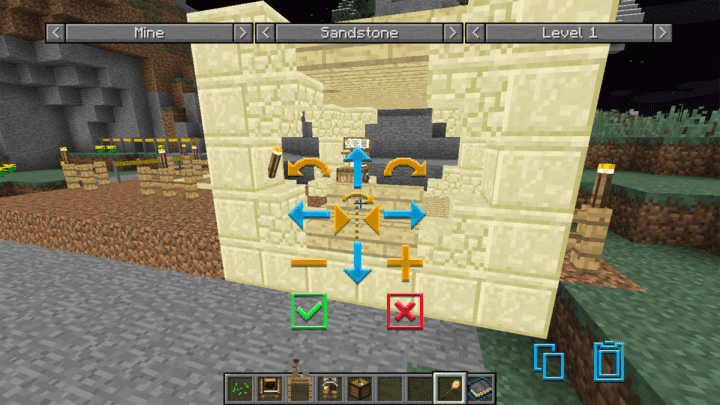
The Builder and subsequently all of your future citizens will occasionally ask for tools and supplies in order to build structures. So it’s a good idea to keep foraging for items while he builds. You can consult the Town Hall book for items that are needed or simply ask any workers and they’ll let you know what and how many items they need. Then you just fill the builder inventory located at the Town Center or his inventory directly as he needs it. Once the builder has a task, you’ll notice the area where he’s planning to build has been roped off. This will give you an idea of how large each structure will eventually be and you’ll also see him actually building in real time so long as he has sufficient materials.



After your town hall is completed you’ll be able to follow suit with the other necessary structures that can turn a fledgling town into a thriving society. These next structures will be the mine, farm, bakery, and sawmill to start and then any other building that you see fit to make your colony functional. All of these structures will have accompanying workers to manage them. The builder will need to build a Builder’s Hut first and then you’ll be able to set him to task building and upgrading the other structures.

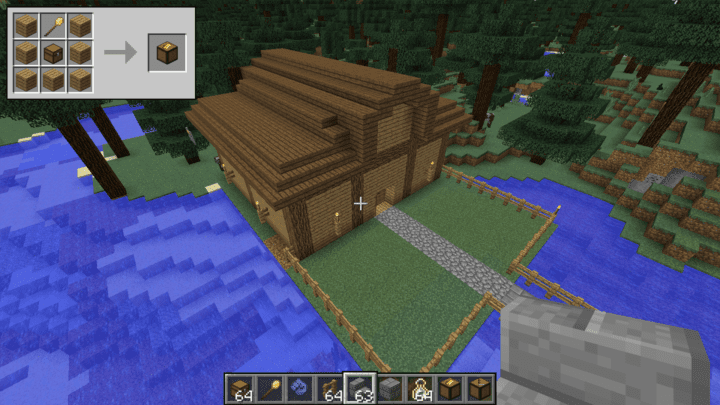
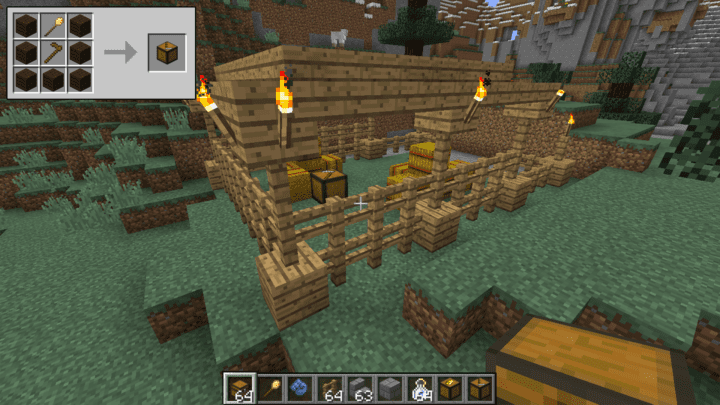
The buildings themselves can be upgraded over time and the workers will gradually increase in skill the more they work. So you’ll want to continue collecting materials and you can even designate jobs like the miner and forester to collect and store these materials for you. It’s all a matter of managing your resources as well as designating tasks to get a functional society in motion.
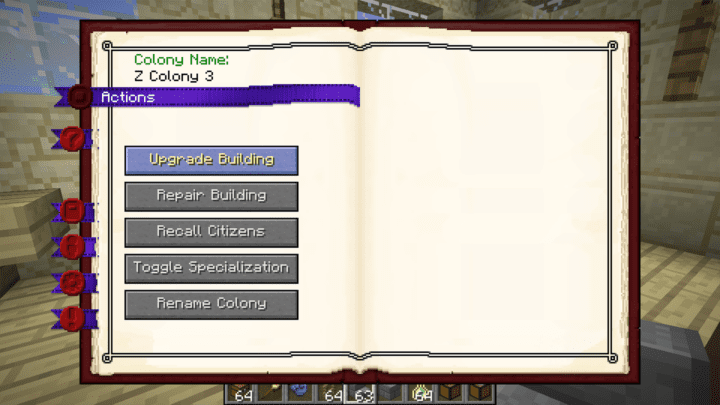
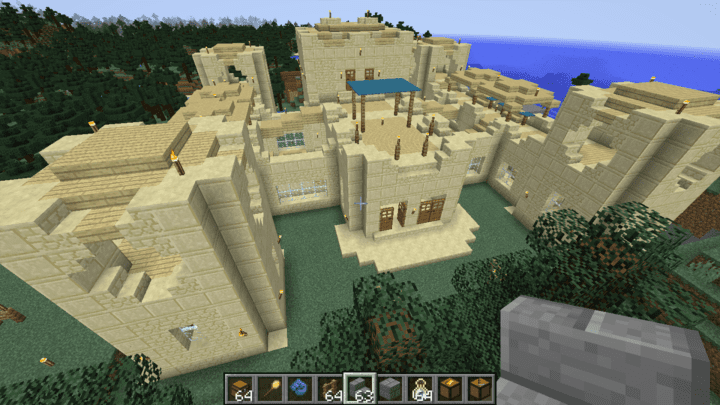
You also need to be aware of raids that can happen regularly and this mod can help you prepare for any imminent attack as well. You can build guard towers and hire soldiers to help defend your colony and you can even build hospitals to care for the sick and injured. If the buildings suffer any damage you also have an option to repair them to their original state. The builder should start repairing as soon as he’s available and whenever you task him with repairs or upgrades.
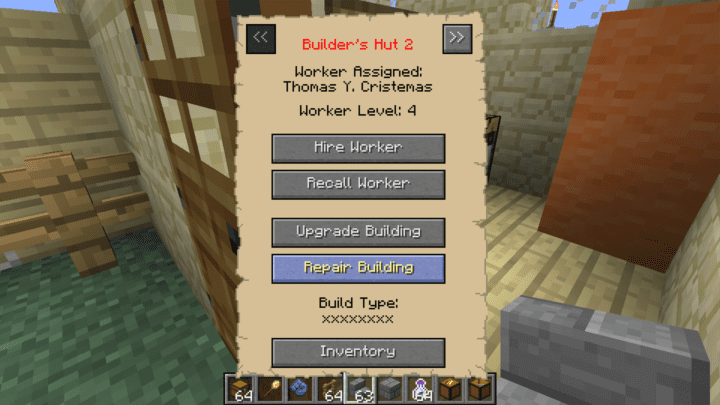
You’ll of course need housing for your citizens as well and therefore the Citizen’s Hut must be created to keep them safe.

Soon enough your town will be flourishing with citizens working together to bring you items, harvest food, and overall function as a self-sufficient village provided you keep bringing in tools and basic materials.
This mod requires four additional mods & APIs found here, here, here and here!
DownloadForumInstall Guide
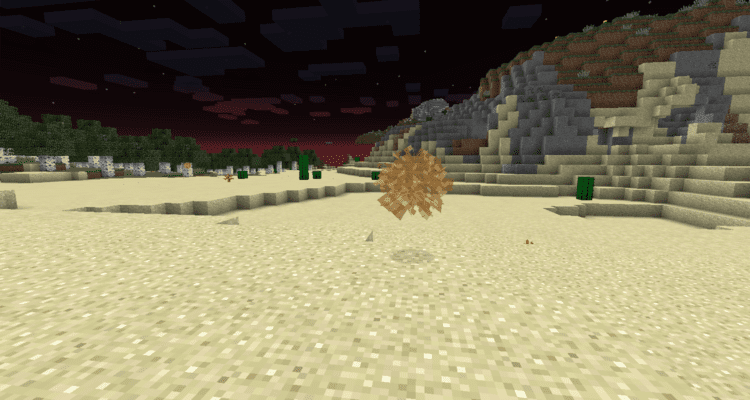

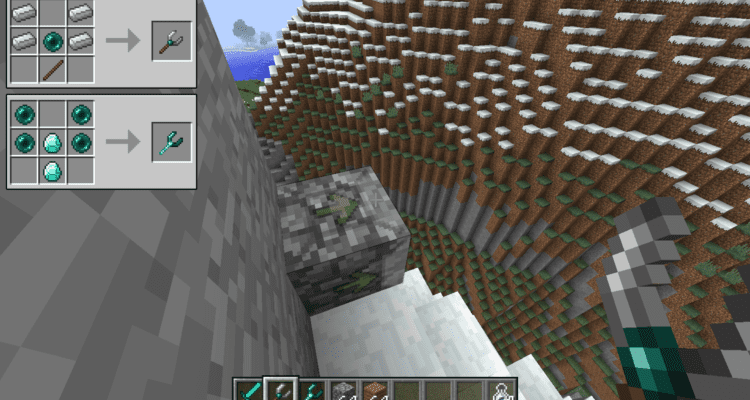
Comments
how do you craft a builders hut?
Nine planks of wood arround a door, check the wiki above, go to tutorial and search for the builders hut. Click it and it shows you the recipe
how do i get more people in my town it keeps saying ive reached max people
This is a bit old but for others with the same question you can increase your population size by adding / upgrading houses, barracks, guard towers.
Will this work with Minecraft Comes Alive or no?